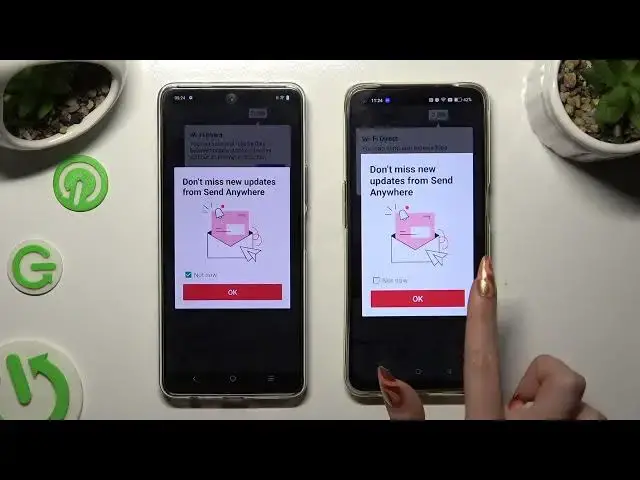
How to Effortlessly Transfer Files from Vivo Y200 Using "Send Anywhere" App!
Aug 6, 2024
Find out more: https://www.hardreset.info/devices/
Unlock the full potential of your Vivo Y200 as we guide you through the seamless process of transferring files to an Android device using the "Send Anywhere" app. In this tutorial, we'll explore the intricacies of sharing photos, videos, and documents effortlessly, ensuring a smooth transfer experience. Discover the simplicity of "Send Anywhere" and empower yourself to exchange data between your Vivo Y200 and Android phone with just a few taps. Stay connected with your files, whether you're upgrading your device or simply need to share moments with friends. This comprehensive tutorial will equip you with the knowledge to make file transfers efficient and stress-free. Don't miss out on mastering this essential skill for managing your digital content!
#VivoY200FileTransfer
#SendAnywhereTutorial
#AndroidFileSharing
#VivoToAndroidTransfer
#FileTransferMadeEasy
Questions:
How to initiate a file transfer from the Vivo Y200 to an Android device using the "Send Anywhere" app?
How to ensure the security of your transferred files during the process?
How to navigate the user-friendly interface of the "Send Anywhere" app for efficient file sharing?
How to select specific file types for simultaneous transfer between the Vivo Y200 and the Android device?
How to troubleshoot common issues that may arise during the file transfer from Vivo Y200 to Android using "Send Anywhere"?
Follow us on Instagram ► https://www.instagram.com/hardreset.info
Like us on Facebook ► https://www.facebook.com/hardresetinfo/
Tweet us on Twitter ► https://twitter.com/HardResetI
Show More Show Less #Networking
#Software
#Text & Instant Messaging
#Mobile & Wireless
#Mobile Phones

