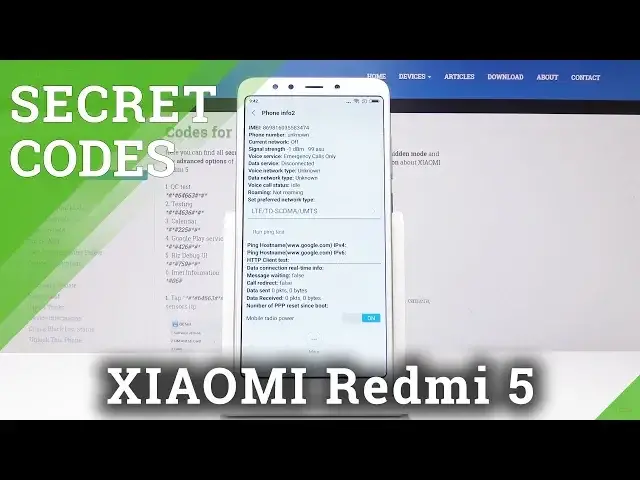0:00
Here I have Shamedmi Redmi 5 and let me show you all the secret codes for the following
0:10
device. They will enable you opening the hidden modes and, for example, testing your device
0:15
and gaining some new information about it. So at first let's open the phone the other and we
0:21
will enter a first secret code which is asterisk pound, asterisk pound six four six, six three
0:28
pound asterisk, pound asterisks. And as you can see, you can perform various tests over here
0:35
You can perform an auto test, vision info, keypad, black light, LCD, and all the others
0:41
as you can see. So let me show you how many tests are available here
0:47
We can check, for example, a vibrator. Let me pick short. So that's okay
0:59
And long one is also okay. So let me enter a pass
1:03
And you can test your device and all the options of it
1:08
So let's go back. And now we go to the second secret code which is asterix pound Asterix pound 46 pound asterix and there is six pound asterix pound asterix
1:23
And as you can see here, you can gain phone information, then phone information second, so it's for the second email number
1:33
As you can see, here you will find email number, phone number, current network
1:37
Ceynell, Strand, voice service and all the others. You can also rank a ping test here, and here is the solution
1:44
So let's go back. You can also check some battery info, usage statistic, and also Wi-Fi information
1:52
As you can see, here is the battery info, usage statistics, so you can see the statistics of your apps
1:59
and also Wi-Fi information, and here you can open Wi-Fi API, and you can disable network, disconnect, enable network, get configured networks
2:08
and also get the connection info, then Wi-Fi configuration. So here, as you can see, are plenty of information about configured networks
2:19
And then Wi-Fi status, so here you see Wi-Fi, Network state, and all the others You can also run a Pink Test here over there and here are the results So let go back And now we will go to the third truly important code which is asterix pound
2:38
2 to 5 pound asteris, pound asteris. It's 2 to 5, not 2 to 8, 2 to 5 pound asteris
2:48
And as you can see here are information from all your calendar
2:52
so from Gmail, from Google calendar, from your devices calendar, and also some holidays from the country that you are currently living in
3:01
So as you can see, it's everything over here. So you can have just one code to get access to all your calendar
3:08
So you'll not forget about any event. Then let's go to the third secret code, which is asterix pound
3:16
Asterix pound. Asterix pound. 4 to 6 pound asterisk. Pound asterix. And as you can see now, we are in Google Play services
3:28
You can check pink here, connect, disconnect, disconnect, events and also status
3:34
So it's also pretty useful code. And then let's go to pound asterisk
3:41
pound asteris sorry asteris pound asteris 759 pound asterisk pound asterisk And now we are in a rule as debacle
3:54
And here we can check brand code, unique device ID, activation events
3:59
send, enabled, GSM services, and many other. You can run pinks here
4:05
There is actually pink history. Also you can check the events and view clients IDs
4:13
So as you can see, it's also very useful and worth known
4:18
And let's go to the last but not this code, which is email information
4:23
So it's asterix pound 06 pound. And here is the quickest method to find your unique email number
4:38
So actually there are two of them because you've got two slots for SIM cards
4:42
So that's it. it's pretty useful and within 15 seconds, you can have access to your email numbers
4:48
So that's it. Thank you for watching. Enjoy using your codes. Please subscribe our channel and leave the thumbs up