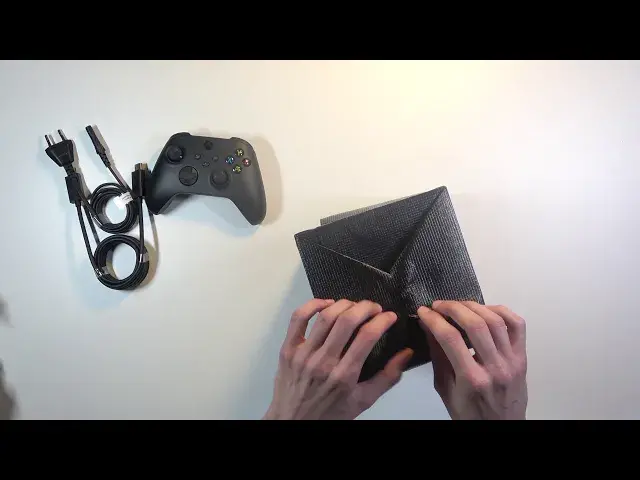0:00
Welcome! You're following me on Xbox Series X, as you can probably gather by the box in
0:14
front of me. And today I'll go for unboxing. So this is the 1TB SSD version. So let's pop
0:21
it open. Let's see how to pop it open. Looks like there's some sticker right over here
0:31
We also have a debug, a game that hasn't been released and probably won't be for some time
0:40
longer. So I'm not sure why there are advertisers on the box, but whatever. So as you can see
0:45
there are the stickers. So let's pop them open. There we go. Okay, so I guess I can
1:05
just flip it over like so and see what we get. I have to say that is actually a fairly
1:15
nice looking unboxing experience. Most certainly better than the PlayStation. I don't say that
1:23
to pick a side, I'm just kind of saying it because it looks kind of like you're getting
1:28
something cool inside. Like it's a treasure chest almost, if you know what I mean. The
1:33
way you unpack it now. Because I wouldn't fit it on the camera I do it sideways, but
1:38
I'm assuming you'd normally get it like this. And that makes it so much nicer. So move it
1:50
to the side and actually take out whatever is inside. So we got the console itself, which
1:57
has its weight for such a small package honestly. Then inside we get some paperwork. Nothing
2:07
really interesting I would say. So whatever, drop it inside. Then in here I presume we
2:13
will have all the cables that we need for the console. So there's the power cable. Now
2:20
this is the European one if you're wondering. Then we got HDMI cable. Obviously the controller
2:31
Let's see if I can open it up. There we go. So there's the controller. Now obviously you
2:46
can use the controller also with your PC if you wanted to. So that is really nice. I always
2:51
like that about the Xbox controllers. And it looks like, yep, those are the batteries
2:57
as well. So I know it is not a chargeable thing so you do have to put your batteries
3:05
in here. And the ones that come provided with it are not rechargeable. So probably better
3:12
that you get ones that you can recharge. That will help you out a lot in the long run. Speaking
3:17
from experience of course. Then we got some instructions in here. And that's about all
3:23
we get in here. If you do not mind, let's close this out. There we go. Put it over to the side
3:31
Move these. And that's the console itself. So it has this, as you can see, power your dreams
3:43
sticker. Let's just take it off like so. Now it also just normally comes off. Now I can
3:59
unpack it. It looks like it just taped up with the scotch tape. So you can simply remove
4:07
the scotch tape. There we go. And let's set it up. Voila. Now obviously you have some
4:31
grill up here with this blue color to it. If you move it to the side. It almost looks
4:37
like it's glowing. Then if we set it right here you can see we have, sorry for my head
4:44
popping in there. So we have the CD and a couple buttons. So jack, power, USB. Then
4:53
if we flip it to the back we have a couple more USBs, HDMI, some extension, Ethernet port and
5:03
just the power. And that looks like it's about all we get here. Now we can also set it to the
5:08
side based on these rubber feet. So you just kind of like place it like this. And obviously in my
5:16
opinion this looks a little bit better than the PlayStation. PlayStation looks a little bit more
5:21
futuristic. Well this is something that would fit probably easier in most TV setups where it's
5:27
just like a box basically. It has really defined shape as you can see. Just a literal box. And it
5:37
looks fairly I would say minimalistic apart from the color right here. The green tint to it which
5:43
on the camera it's not very visible because of the camera position. But if you're like standing
5:47
like I am looking at it from a side angle I can clearly see the green tint to it. And yeah so
5:56
actually I think I was wrong about one thing. The power key is right over here. So this is the key
6:02
and I believe this is for pairing this button right over here. Now see there's not much more
6:07
to say about this. It's just a console. Now we'll be recording more videos about it on the channel
6:14
with it actually being on. But this is just a simple unboxing. And yeah so not much more to say
6:21
So if you found this very helpful don't forget to hit like, subscribe and thanks for watching