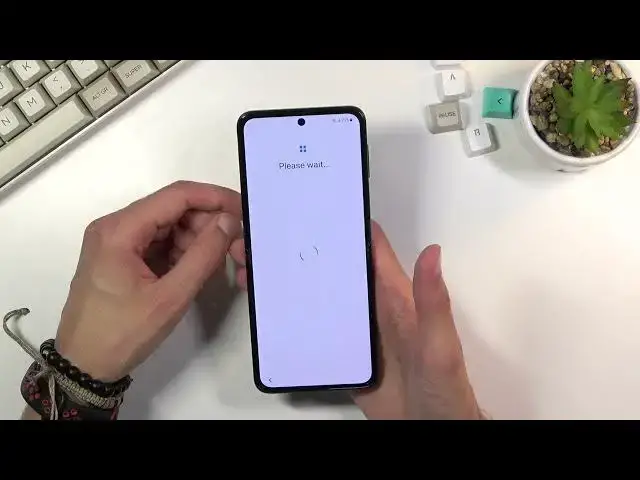Read more about SAMSUNG Galaxy Z Flip3:
https://www.hardreset.info/devices/samsung/samsung-galaxy-z-flip3-5g/
What's inside the box of SAMSUNG Galaxy Z Flip3. Find out which accessories SAMSUNG Galaxy Z Flip3 contains. Let's check our firt impressions and quick review about SAMSUNG Galaxy Z Flip3. Is SAMSUNG Galaxy Z Flip3 a good choice?
#Flip3Unboxing #Flip3FirstImpressions #SamsungGalaxyZFlip3Unboxing
Follow us on Instagram ► https://www.instagram.com/hardreset.info
Like us on Facebook ► https://www.facebook.com/hardresetinfo/
Tweet us on Twitter ► https://twitter.com/HardResetI
Support us on TikTok ► https://www.tiktok.com/@hardreset.info
Use Reset Guides for many popular Apps ► https://www.hardreset.info/apps/apps/
Show More Show Less View Video Transcript
0:00
Welcome
0:02
And follow me, I have the brand new Galaxy Z Flip 3, the Z-flip
0:12
And today I will go over unboxing and I want a quick overview of this phone
0:16
So let's just pop it straight open and get straight to the device
0:20
I am actually quite excited for this one because it is a foldable device at actually a reasonable price
0:26
Instead of like previously costing $15 or $600 nowadays, it comes up basically as much as you would pay for a normal flagship which that's actually amazing
0:36
so anyway and here as you can see obviously we have some paperwork i'm not even going to go in there
0:40
no one cares about it at all um we get the phone itself we just place this side and here we get
0:48
some paperwork and unfortunately we don't have a charger but hey honestly for considering the
0:54
fact that this is a foldable device that still comes around the flagship price of a thousand dollars
1:00
at this point I'm kind of fine with it. I wasn't really fine with the Galaxy Fold 3, the big
1:06
big boy because that device costs $1,800 and still doesn't come with a charger. Now that that is
1:12
kind of insulting to be honest to pay so much money and not even get a charger for it
1:17
I'm trying to open this up but let's be honest there's nothing interesting in here so let's just get rid of that and go straight to the device
1:30
that feels nice. There we go. So anyway, let's power it on
1:41
There we go. And while it's turning on, I'm going to quickly go over the display. So right
1:46
here we have a 6.7 inch display now, it seems on paper that it is a big display, but honestly
1:52
it's more of a remote control display rather than the big one
1:56
that is primarily because it is fairly narrow but it is a tall device so if I
2:02
grab my super old device right here I can quite see that how tall it is and
2:09
this is with the case on if I take it I take my case off you can quite see the
2:15
difference in in height of this device but then the width of it is a little bit
2:20
different so anyway that's fun so let's go over set up, can I change the language here or do I do it
2:29
I guess I do it right here. So let's go with English. Now going again with the display
2:36
it is a 6.7, like I mentioned, it's a 1080p by 2640 pixels
2:43
Actually I don't want to connect to network. All right, it's Samsung, so I have to connect to network
2:49
That is one thing that I kind of hate about these devices. and I believe what, now it's probably going to want to reset or something like it
3:06
So I guess in the meantime, yep, we need to reset it. So in the meantime, I'm going to quickly finish up the set up the screen
3:14
So it's an Ammolet display with 120 hertz refresh rate. It's HDR 10 plus rated. It counts with a
3:22
also cover display so it's this tiny little boy right here I'll flip it over like this if I get the angle just right you can see how big the
3:31
display actually is on here so you see this kind of like circular display right
3:36
here so this is a 260 by 512 pixels cover display again it's a super
3:43
amelette display so it has the pixels off kind of thing so it should basically
3:50
preserve as much battery as they can when and it's being used when it's displaying information
3:56
So hopefully I can finish this up. One thing that I'll mention right away that I can see right here
4:05
we don't have the under display camera right here as the new Fold 3 does
4:12
At least one of the display says it. So the foldable one, the cover one does not
4:18
But here we just have this whole punch camera in here, which is a little bit of a shame But anyway even the Galaxy Fold 3 didn really do it that great I think the Xiaomi Mimex what is it 4 I think that came with the under
4:34
did it just spectacularly better than Samsung. And anyway, let's just get this going
4:42
Come on. Set up here is just an absolute nightmare, I see
4:48
So I guess for all that's setting up, I'm going to just flip the display over or screen phone
4:55
And you can see the double camera setup right here. So both of those cameras are 12 megapixel sensors
5:02
One is a white sensor, the other one is ultra-white. And with those, you can shoot out 4K, 30 and 60
5:08
At 1080p resolution, you can set out 60, and I believe 240 is a slow motion
5:14
And then if you drop it even lower, you can shoot a 720p, 960
5:18
60 frames per second slow-mo, so that is the super slow-mo. And the device already is getting warm, which is a little bit disconcerning
5:29
It's getting warm right here. And all it did is just go to the setup process, Samsung, I guess
5:38
So let's just finish this up. Okay, so this should be right about done
5:55
So you can get a look at the actual home screen. Now additionally I'll mention also this camera right on the front
6:04
So this is a 10 megapixel white sensor and it can record at 1080p or not 20p, a 4K 30
6:12
So, one thing that I'll also stop upon is the Samsung trash right here
6:20
Really appreciate the inclusion of this. I had any kind of phone from Samsung, saying this super sarcastically
6:28
because basically everything that they offer right here is just their own plagiarized trash that Google already made
6:35
and probably made it better, objectively speaking. So just going quickly over those, we have Samsung Cloud
6:40
which is basically rivaled by the Google Cloud, which has been out for longer
6:45
We have then Bigsby, which we have Hey Google, which objectively works significantly better than this
6:51
We have Galaxy theme, which obviously we have the entire Play Store to theme our device with
6:56
We have Spotify. I'm not even sure why is this even here before there was no Spotify, but they started including it
7:02
Maybe with the device, we have some kind of free year trial
7:06
or something like that of Spotify, but I haven't even seen anything like it, any kind of info about it
7:11
So, inclusion of this is just kind of like why. Anyway, moving on, we have the
7:18
Find My Mobile, which obviously we have Find My Device from Google. We have
7:23
Samsung Pass, which saves your passwords. Obviously, Google did it for way longer, and
7:29
obviously everybody has a Google account. Not everybody has a Samsung account
7:34
Then we have Samsung Health, which is just a tracking health application. It works
7:40
better if you have some kind of Samsung smartwatch or something like that that will also track
7:45
those. Otherwise this application is kind of useless, I think. Now I have a Galaxy Store
7:49
obviously the entire Play Store, which has way more apps than this. I'll have a secure folder
7:54
which is their way of storing your personal data and having it actually password protected
7:59
Now this might, well, the secure folder might be the only thing that I would consider being
8:03
worth the while because it is Knox protected. So it is probably going to be a little bit more
8:08
secure than the typical Google secure folder that Google has, but again, Google I believe, has it as well
8:16
And lastly, we have the Samsung Internet browser. I'm not even going to say anything about it
8:24
Now, next thing we get is take care of your phone. It gives you a bunch of basic information like don't press our fragile display because it is still made out of plastic
8:34
When folding the device, try to keep weird objects. out of the display so basically don't keep any cards or in it in between which again anything
8:45
that can puncture the display yeah just kind of try to keep it out of there and then we have the weird thing which the phone isn dust resistant but it is water resistant I not exactly sure how that is the case maybe because of the hinge
9:01
The hinge might not like dust, but I'm just kind of guessing here why one or not the other
9:07
Then we have the IPX-8, so the water resistant phone. It isn't really counting salty water
9:16
or just pure water, keep that in mind. So if you, I don't know, take your phone into, I don't know, salty ocean
9:23
and something happens to it, yeah, Samsung most likely won't cover that
9:29
because they will try to use the excuse of it was salty water, so this didn't count
9:35
Anyway, then, and below that we have the don't remove plastic film
9:39
So the screen protection that is on here, it's not really a screen protection, it's just a screen, in other words
9:45
So don't remove it. And lastly, phone has magnets, so keep it away from anything that can be affected by magnets like hard drives or pacemakers, stuff like that
9:54
So this one actually might be an important one for people to keep in mind, considering health or storage kind of things
10:03
So, anyway, I guess this will finish up the setup. And we can finally get a look at this display, so let me quickly change it to something that looks a little bit better
10:15
stop opening up everything that you don't want. So let's go to wallpapers and change it, not here
10:24
change it to some kind of light wallpaper. Apparently, Samsung didn't bother including any kind of light wallpaper
10:34
so you're stuck with everything that is black with some accents of blue, orange or whatever other color
10:42
Not the best alternative, but anyway, So I guess you can, with the settings open, you can see the display itself, how big it is
10:51
the boundaries of it. And I do have to give it props for keeping the consistency of the display all around
11:00
So the bezels are basically equal with all around, so you don't have like a flat chin at the bottom
11:08
or huge forehead or something like it, so that's really nice. Now I need, let's close it and see how..
11:15
this looks like, so does this provide us with any... It looks like it's just..
11:23
Yeah, just a bunch of tuggles, nothing really... Nothing extra here. You don't have access to any kind of applications
11:30
You just have like a bunch of toggles that you can pre-assign here, like voice recorders, as you can see
11:36
uh, timers and so on, which is really nice. You can also add some widgets or weather, to-do list, uh, step counts
11:44
So anyway. So still, kind of, to me, kind of like Linus said, it's just a gimmick
11:52
If you have to have the display, I might as well just open the phone
11:57
And again, just like Linus said, if you're keeping the phone on a desk, like some people might do
12:04
and you want to use this cover, you might as well just place it like this, open, and look what comes your way, like what kind of notifications you get
12:12
So to me, it's just a gimmick. So yeah. Now the phone itself is fairly small as you can see
12:20
Something really big. It will most certainly fit well in your pocket. It is a little bit
12:24
on a thick side with this kind of wedge shape as you can see. So it's not closed
12:30
evenly. I need to have a gap that you can see right here. There we go. So anyway
12:40
honestly the designer is nice. It's missing a case which I guess
12:44
manufacturers of third-party manufacturers will probably start making them. Let's have this nice thump when you close it
12:54
Yeah, what else are to say? Let's, I guess, lastly, go over the actual specs of this
12:59
So we do have a Snapdragon 888 in here, so at this moment, it's the best Snapdragon you can have
13:05
We have two different versions of storage, so we have 128 or 256 gigabytes
13:11
Both of them come with 8 gigabytes of RAM so just pick whatever storage type you need or not type but however much storage you need because if I am correct there is no expendable storage I going to quickly check it as long as I can find the tray
13:28
Yep, it's just a SIM card. So no SD expansion slot, so keep that in mind
13:35
So if you need more than 128 gig storage, you will have to go for the 256
13:39
And then going to the battery, we have a 3,300 million power battery and 15 watts charger
13:49
which seems a little bit insulting at this point from Samsung, and additionally, test charger doesn't actually come provided with the device
13:57
But like I said before, it's only that I'm able to overlook
14:00
considering this is a foldable device, basically at a normal price range of every other flagship device
14:05
with this kind of snapdagon specs, so I am kind of fine with this
14:09
one. And then we also have wireless charging, so she charging at 15 watts and, or not 15
14:16
my bad, 10 watts. And reverse wireless charging at 4 and a half watts. So if you have some
14:22
kind of earbuds, you can just turn this on, slap them on the back and charge them up
14:26
whatever you are. And that's about it. So concluding this, the device is quite nice
14:32
It is a foldable device if you're into this, I have a small form factor phone. It is still a little
14:38
bit chunky when you fold it so keeps that in mind but if you want to be what I
14:43
would call an early adapter to foldable devices I think this is the best time to
14:48
go for it it costs as much as any other flagship device from at least
14:52
Samsung it costs about thousand bucks so basically that's how much every
14:58
snapdragon 880 rate from like Samsung or other known brands cost minus
15:06
the Xiaomi show me will obviously tram to prices way down so
15:10
so shamaica would probably come around 700 but then objectively they are not foldable
15:15
and this is and maybe lastly I think that I can see that crease right here it's
15:20
still here it's a little bit more visible on the camera rather than just by feel the
15:26
normal fold that fold 3 has this crease a little bit more relevant so when you're
15:32
sliding your finger on the screen you can really feel it here it's not so much but anyway
15:38
Finishing this up, it is a really nice device, I kind of like it
15:43
Probably wouldn't get it for myself, because honestly I don't really like the fragility of the display itself right here
15:52
It is still a plastic display prone to any kind of damage that glass displays aren't
15:59
It will pick up scratch is way easier, it will get damage if you put or press your fingernail into it hard
16:05
you will probably see it. Although apparently this has been improved, the plastic right here is apparently way tougher
16:13
than it was on the previous models, but still it is plastic nonetheless
16:17
so keep that in mind. So that is one of the reasons why I would probably still not want this device
16:22
because it is more fragile than any kind of other gorilla glass display that you are used to
16:30
And you would have to take good care of it. And other, obviously, taking this phone to the beach is a note
16:35
because sand and hinges don't really go too well. So like the dust resistance
16:42
It's a no good combo here. But anyway, this would conclude the overview of it
16:49
And honestly, if you probably like this device, if you don't mind having a little bit of a more fragile display
16:55
but you really like the idea of having your phone foldable, then this is probably the best device for you to go
17:01
It is reasonably priced considering the specs of it. And yeah, there's really not much bad I can say about it
17:09
that Samsung hasn't already done on all the other devices, like not including a charger or having non-expendable storage
17:16
So this is something that you probably come to expect from Samsung devices
17:21
and there's nothing really surprising here. But the device itself is a surprising, I guess, price
17:29
So anyway, if you found this very helpful, don't forget to hit like
17:34
subscribe and thanks for watching
#Online Video
#Gadgets & Portable Electronics