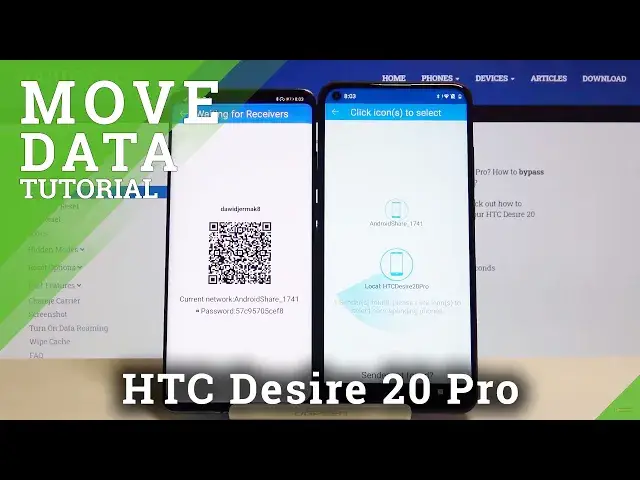0:00
Welcome, if you want to transfer data from Android smartphone to your HTC Desire 20 Pro
0:11
for the first you have to get the application to transfer data
0:14
So I'm going for the Play Store and click on the search pool and type here clone it
0:22
We are going to get this application to transfer data and of course on the second smartphone
0:28
you have to do the same. And when you got this application on the both smartphones you can open it
0:41
And you have to accept all of the permission on the both smartphones
0:50
Click sender on Android phone, tap set, turn on location and just go back and click sender
0:56
one more time. On your HTC you have to tap receiver, accept permission and just turn on location here
1:05
And as you can see we are back in the settings, not in the application like on this Android
1:09
phone so we have to open the background apps and move for our application
1:14
Then click receiver and tap search again. Right now we have to wait until they find each other
1:23
And right now we have to tap on this Android share icon and we can connect in the two ways
1:29
we can scan this code but also we can input the password manually. So we have to pick a way
1:33
I'm going to scan the code, click allow and then just scan it
1:44
Accept the request and right now if you want to send all of the data you have to select
1:49
all of these icons and click start. Here we got also the size of the selected files and estimated times, there is 61 minutes
1:59
but of course I'm not going to wait that much so I'm going here for the details and I think
2:05
that I'm going to send some music, maybe these two songs and I'm going on select other stuff
2:12
Click start, ok. As you can see the transfer is complete so we can check files that is on the smartphone
2:26
so go for the files and it will be probably in the downloaded files right now
2:33
And yes as you can see here we got our two songs. So that's how it looks, thank you guys for watching, leave thumbs ups, comments and subscribe
2:41
to our channel. See ya