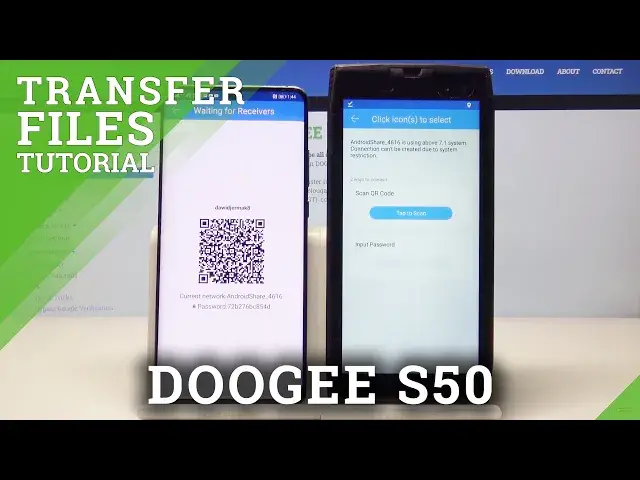0:00
Welcome, if you wanna transfer data from Android smartphone to your Doge S50, for the first
0:10
open the application that you are going to use with transferring data
0:14
So you can download it of course from the Google Play Store and I highly recommend you
0:18
to take this application, the name is Clonit because it's totally free and really easy
0:24
to use. So if you just download, open this application on the both smartphones and now pick sender
0:36
on your Android device because you send data from this device and receiver on your Doge
0:42
click send, turn on location, go back, click receiver again, click search again and now
0:50
just wait until our smartphones find each other, ok and right now click Android share
0:57
on your Doge and as you can see we have two ways to connect so we can scan QR code on
1:02
input the password and if you wonder where you can find the password of course you can
1:06
find it here and I will just pick the scan QR code because it's just faster method to
1:12
connect, ok as you can see it's going really really fast, accept request on your device
1:25
and right now click on the details and pick just wherever you want, I will probably go
1:34
only for the music because this is only short example so I will pick maybe this Post Malone
1:41
Circles song and of course you can do this for everything that is available on the smartphone
1:50
as I said before I'm just going with this one song from Post Malone so right now click
1:55
start, ok and it's finished so right now when we move to the sounds on our Doge you will
2:08
see that this song is here so click on audios and here it is our song of Post Malone
2:17
Thank you for watching, leave thumbs up, comments and subscribe to our channel