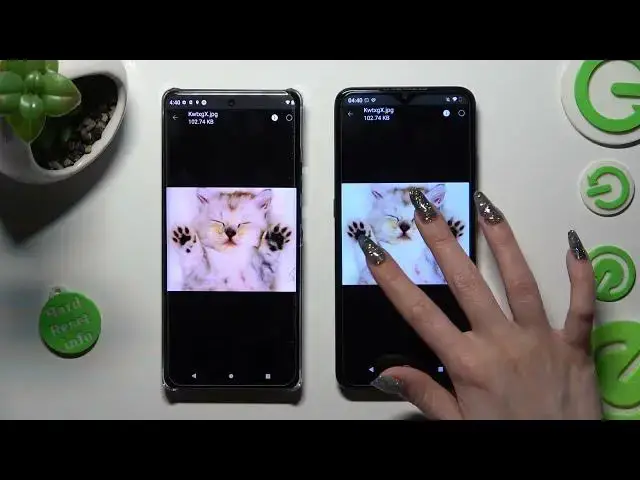
How to Transfer files from Motorola Edge 40 Pro to an Android Device - Send Anywhere
Jul 30, 2024
In this tutorial, we'll show you how to transfer files from your Motorola Edge 40 Pro to an Android device using Send Anywhere. Whether you're looking to share photos, videos, or documents, Send Anywhere makes it easy to transfer files wirelessly and quickly. With our step-by-step guide, you'll be able to transfer files between your Motorola Edge 40 Pro and any Android device in just a few simple steps.
Check our website: https://www.hardreset.info/devices/motorola/motorola-edge-40-pro/tutorials/
Transferring data from Motorola Edge 40 Pro to Android device
Send Anywhere tutorial for Motorola Edge 40 Pro
How to share files from Motorola Edge 40 Pro to Android device
Wireless file transfer from Motorola Edge 40 Pro to Android device
#motorolaedge40pro #motorolaedge #motorola
Follow us on Instagram ► https://www.instagram.com/hardreset.info
Like us on Facebook ► https://www.facebook.com/hardresetinfo/
Tweet us on Twitter ► https://twitter.com/HardResetI
Support us on TikTok ► https://www.tiktok.com/@hardreset.info
Use Reset Guides for many popular Apps ► https://www.hardreset.info/apps/apps/
Show More Show Less #Software
#Mobile & Wireless
#Mobile Apps & Add-Ons
#Mobile Phones
#File Sharing & Hosting

