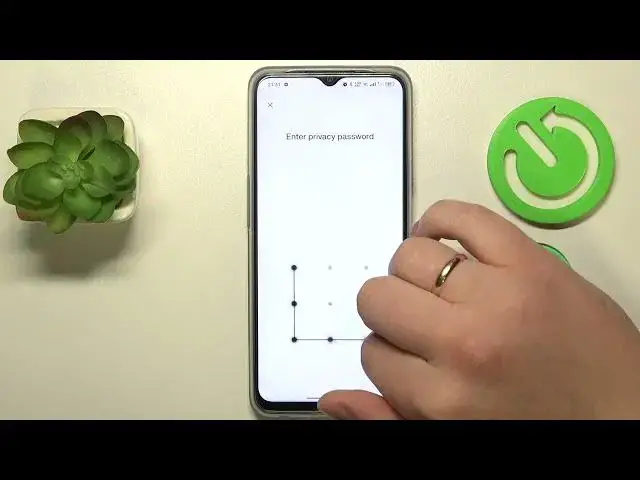
Take Control of Your Security - Change Your Oppo Phone's Security Question Today!
Aug 1, 2024
More Oppo Phone and Devices Tips&Tricks: https://www.hardreset.info/devices/oppo/
Welcome to our all-inclusive guide, "How to Change Security Question on Oppo Phone." This enlightening tutorial will guide you through the steps needed to change the security question on your Oppo device, a vital procedure to enhance the safety and privacy of your information.
Security questions act as an additional layer of protection for your phone. They help to safeguard your data and prevent unauthorized access to your device. However, figuring out how to change your security question can be tricky, particularly with the multitude of settings available on your Oppo phone. That's where we step in!
No matter if you're a first-time Oppo user or a seasoned pro, this video is designed to simplify this procedure, leading you through every necessary step to change your security question. From navigating to the appropriate settings to successfully updating your question and answer, we've got you covered.
Understanding how to manage these crucial security functions is key to maintaining a secure and efficient smartphone experience. So, let's dive into this process together and ensure your Oppo device is as secure as it can be!
#OppoSecurity #OppoTutorial #SecureYourOppo
How to change the security question on my Oppo phone?
How to reset the security answer on my Oppo device?
How to choose a strong security question for my Oppo phone?
How to protect my Oppo phone from unauthorized access?
How to manage other security settings on my Oppo phone?
Show More Show Less 
