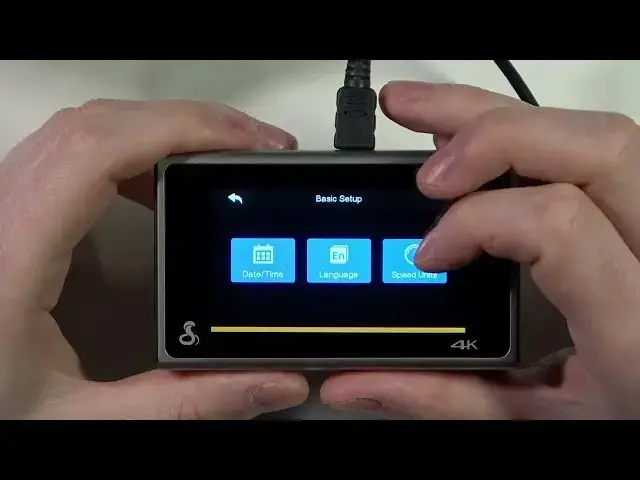
Switching Speed Units with Ease: Unlock the Full Potential of Your COBRA SC400 Dash Cam!
Mar 19, 2024
More COBRA SC400 Smart Dash Cam Tips&Tricks: https://www.hardreset.info/devices/cobra/cobra-sc400/
Welcome to an insightful journey that delves into the customizable features of the COBRA SC400 Smart Dash Cam. Today, we unlock the secrets of managing speed units, an often underappreciated feature that can greatly enhance your driving experience.
The COBRA SC400 Smart Dash Cam is more than just a recording device; it's a versatile tool that adapts to your driving habits. Paired with the Drive Smarter app, you can personalize its settings to match your preferences and needs.
In this video, we tackle the topic of changing speed units on your COBRA SC400. This may seem like a small adjustment, but it can make all the difference for drivers who frequently travel between areas that use different speed units. Whether you're more comfortable with kilometers per hour (Km/h) or miles per hour (Mph), we'll help you set your dash cam to display the speed in the unit of your choice.
The Drive Smarter app is your command center, where you can easily switch between Km/h and Mph, depending on your driving location or personal preference. It's about granting you the freedom to choose and the comfort to drive in familiar terms.
This guide is a ticket to a comprehensive understanding of the COBRA SC400 Smart Dash Cam. By the end of this video, you'll be adept at changing speed units on your dash cam using the Drive Smarter app, ensuring your device is always in sync with your needs.
#COBRASC400DashCam #DriveSmarterApp #SpeedUnitTutorial
How to change speed units on your COBRA SC400 using the Drive Smarter app?
How to optimize your COBRA SC400 settings for international travel?
How to troubleshoot speed unit issues on your COBRA SC400?
How to ensure accurate speed readings on your COBRA SC400?
How to customize your COBRA SC400 settings to match your driving habits?
Follow us on Instagram ► https://www.instagram.com/hardreset.info
Like us on Facebook ► https://www.facebook.com/hardresetinfo/
Tweet us on Twitter ► https://twitter.com/HardResetI
Please support us on TikTok ► https://www.tiktok.com/@hardreset.info
Show More Show Less 
