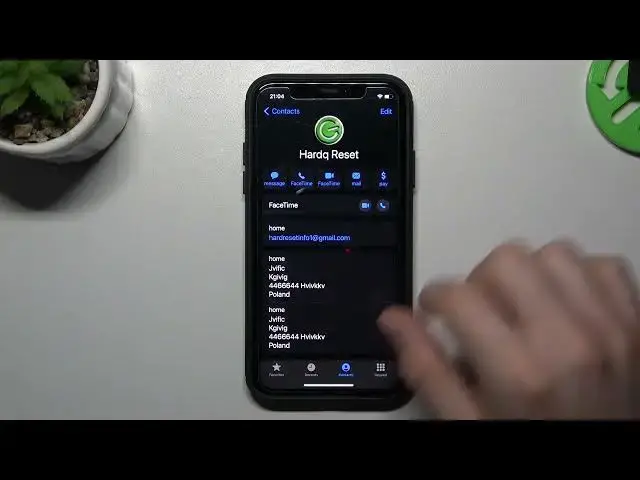
Share Your Phone Number in Seconds: How to Use AirDrop on Your iPhone!
Jul 30, 2024
More AirDrop Tips&Tricks: https://www.hardreset.info/devices/apple/apple-iphone-14-pro-max/
Hey there, iPhone users! Are you tired of typing your phone number out every time someone asks for it? Well, in this video, we'll show you how to quickly and easily share your phone number via AirDrop on your iPhone. AirDrop is a fast and secure way to share information with others.
And that's how you can easily share your phone number via AirDrop on your iPhone. We hope you found this video informative and helpful. Don't forget to hit the like button and subscribe to our channel for more useful videos like this.
How to turn on AirDrop on your iPhone?
How to access your contact information on your iPhone?
How to select your phone number to share using AirDrop?
How to choose the recipient device when sharing your phone number using AirDrop?
How to accept contact information sent through AirDrop on the recipient device?
#airdropcontactinfo
#filesharingmadeeasy
#iphonetricks
Follow us on Instagram ► https://www.instagram.com/hardreset.info
Like us on Facebook ► https://www.facebook.com/hardresetinfo/
Tweet us on Twitter ► https://twitter.com/HardResetI
Please Support us on TikTok ► https://www.tiktok.com/@hardreset.info
Use Reset Guides for many popular Apps ► https://www.hardreset.info/apps/apps/
Show More Show Less 
