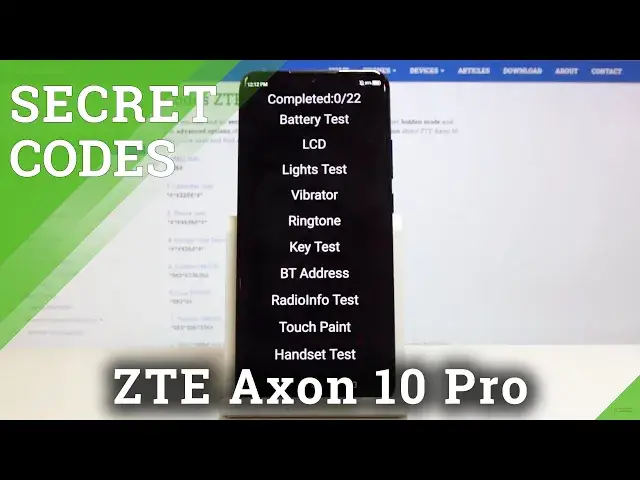0:00
Here I've got ZTE Accenton Pro and let me show you secret codes that you can use on
0:10
this device. So at first you have to open your phone dealer and let's start with the first code which
0:15
is asterisk pound, 06 pound. And as you can see here we've got unique numbers assigned to your ZTE, so for example if you
0:24
are looking for e-mail number, smoothly enter this code and here it is
0:29
And tap on OK to go back and let's go to another code, to the second one which is asterisk
0:34
pound, asterisk pound, 426 pound asterisk, pound asterisk. And as you can see now we are in diagnostic mode where you can check events and also status
0:46
So here we've got the information and if you would like to activate advanced view, just
0:50
tap on the more icon and then select advanced view. And now you will find some further details
0:56
So that will be all for this one. Another code which will enable emote is asterisk 983 asterisk 673636 and pound at the end
1:10
And as you can see the emote is enabled, so let me remove this code and now we will run emote
1:17
To do it you have to enter another code which is asterisk 983 asterisk 0 pound
1:25
And here you've got the emote so you can smoothly test your device, it's super useful feature
1:30
Here you've got all the options. As you can see email is marked because we entered the code which was asterisk pound
1:36
06 pound. But for example you can check your ringtone here. Just click here and listen if you can hear it clearly
1:44
So it definitely passed the test as you can see now
1:57
It's marked as green so it means that your ringtone is working properly
2:02
Then we can check the vibration, just click on vibrator. And as we can hear, as I can feel, it is working properly
2:10
So it passed the test. You can also check the LCD if you want to, desktop too, check all the colors
2:19
So it definitely passed the test. Then you can also check the battery
2:25
So here you can check the battery status, power plug, battery label, battery scale
2:30
health, voltage, temperature, technology, also time sense boot and then wireless charger
2:37
So this is it. I'm gonna go back. Okay, so we can mark it as for example failed
2:44
You will see it red. But if you wait a couple of seconds more then you will be able to click on pass if everything
2:51
works fine. Then you can also check the key test. So let me check volume up and down keys
2:57
They are definitely working properly. And so on. Just pick the feature that you would like to test and perform the check-in
3:04
So that would be all and we can go back. Now if you would like to disable emote you have to enter another code which is asterix
3:12
983 asterix 256 7336 and pound at the end
3:21
And as you can see the emote is disabled. So this is it. That would be all
3:26
These are all secret codes that you can use in your ZT Accent and Pro. Enjoy
3:30
Thank you for watching. Please subscribe our channel and leave the thumbs up