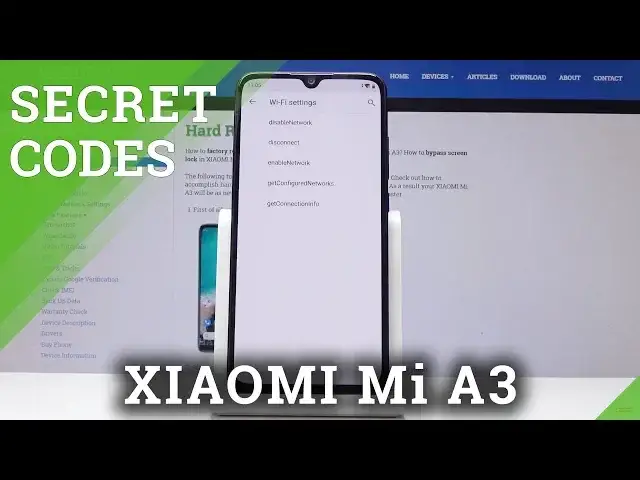0:00
Here I've got Xiaomi Mi A3 and let me show you how to use all the secret codes for the
0:09
following device. So at first let's open the phone dialer and enter the first code which is asterisk pound
0:15
or six pound. And that's it. As you can see here you can find both email numbers and also serial number dedicated to
0:21
your Xiaomi. Then click on OK to go back and let's go to the second code which is asterisk pound, asterisk
0:28
pound, 426 pound asterisk, pound asterisk. And as you can see now we're in Google Play services where you can check ping, connect
0:39
disconnect and events. So that's how you can use this code. Let me go back to the third code which is asterisk pound, asterisk pound, 4636 pound
0:50
asterisk, pound asterisk. And now we're in testing mode prepared by Google
0:56
So here you can find phone information, it's for both SIM cards and here you've got email
1:00
number, phone number, current network, signal strength, voice service, data service, data
1:05
network type, voice call status, roaming and all the others. You can also perform a ping test here, simply click on run ping test and that's it
1:14
As you can see it's all OK. Then you have exactly the same mode for the second SIM card and also you can check usage
1:23
statistics here. So now you can come along with all the details regarding your applications
1:29
And finally you can open Wi-Fi information where you'll find Wi-Fi APM, APA, where you
1:34
can find disable network, disconnect, enable network, configured networks and also connection info
1:40
Let me go back, then you've got Wi-Fi configuration where you will notice all the configured networks
1:45
and finally Wi-Fi status, just refresh it, where you will be able to locate Wi-Fi state
1:51
network state and all the other stuff. Then you can also run a ping test here and that's all
1:57
And let me go back to another very useful code which is asterisk pound, asterisk pound
2:03
double to five, pound asterisk, pound asterisk. And here once your device is connected with Google account, you will be able to find all
2:11
events in your calendar. So you'll have all events, all celebrations, birthdays in one place so you will not forget
2:18
about any important date. And finally, truly useful code, it's asterisk pound, asterisk pound, six four, double six
2:27
three, pound asterisk, pound asterisk. And as you can see now we are in testing mode so you can test your features here
2:34
For example, you can use your keypad test, vibrator test, light test, LCD test, touch
2:40
panel, main camera and all the other cameras, charge battery, VLAN IP, VLAN address, Bluetooth
2:47
device scan and all the others. So it's truly useful mode. For example, let me check the speaker one more time
2:59
Three, two, three, two. So it's three and two and as you can see the number is chosen correctly
3:07
So that means that it passed the test. So this is how you can use the test mode
3:11
Now we have some recording to do. I just typed by mistake but still we can check it
3:19
Okay, we need headphone here so I will just click on fail but we can also perform some
3:30
other tests like vibrator and click on random. And it was two times so as you can see it was correctly done
3:43
And also you can hear wrong vibration so let me click on pass. So this is how you can use your test mode on your device and all the other super secret codes
3:50
Thank you for watching. Please subscribe our channel and leave the thumbs up