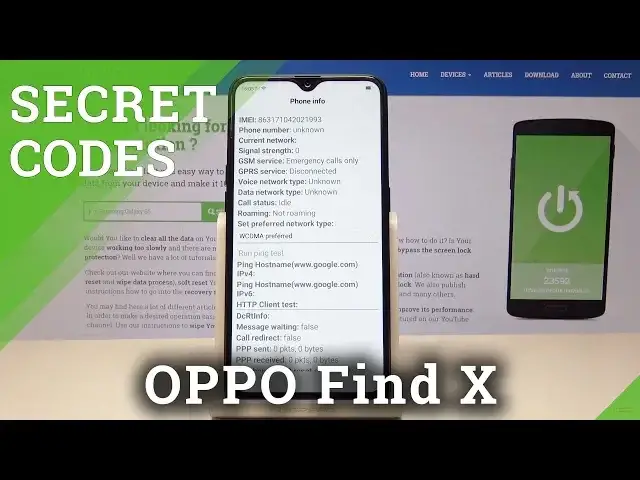0:00
I have Oppo AX7 and let me show you how to use secret codes on the following device
0:13
So at the very beginning let's start by using the home screen
0:17
Let's choose here the font styler and let's use the following secret code
0:21
So let me check the font software information, let's use asterix pound, 6776 pound and as
0:31
you can see the following software version pops up. So here you can read the model, android version, baseband and a lot of more information
0:40
Let's go back, now it's time to see the screen light options
0:44
Let's just use asterix pound, let me do it again, asterix pound, 999 pound and as you
0:54
can see screen always option pops up. Now let me show you the manual hardware test menu, let's use asterix pound, 808 pound and
1:06
the engineering mode with the following testing menu pops up. Here you can see the device debugging, you can see the camera test, you can see the media
1:15
debugging right here, you can also here for example use the communication and other test
1:25
menu right here. Alright let's go back, now it's time to open the bluetooth test menu, so let's use this
1:33
code asterix pound, 805 pound and the following bluetooth menu pops up
1:42
Here you can see the bluetooth version or change the bluetooth settings, so let's go
1:47
back and now let's use the following secret code asterix pound, 809 pound and sometimes
1:59
the eco test mode may pops up. Let's go next, let's use asterix pound, 803 pound and the following wifi menu pops up
2:10
so here you can use the wifi settings. Let's go back, now it's time to open the hardware revision, so let's use asterix pound, 888
2:23
pound and the following menu with QR code pops up. Now let me show you how to check the phone information, how to use the android testing
2:34
menu, let's just use asterix pound, asterix pound, 4636 pound asterix, pound asterix
2:45
As you can see testing menu just pops up, here you can navigate by using the appropriate
2:48
options, you can choose here phone information and you can read the current network, signal
2:53
strength, phone number and other stuff. You can also here go back and use usage statistics, here you can read the list of apps from the
3:03
device, you can see the counter and the usage time, you can also use the wifi information
3:08
here you can select wifi IP to disconnect network, enable network or get connection
3:13
info, you can also see wifi config to see configured networks. Let's go back and you can see the wifi status
3:21
So that's it, let's go back again and now it's time to open the calendar info, so let's
3:32
use asterix pound, asterix pound, 225 pound asterix, pound asterix. As you can see calendar info just pops up right here, here you've got a couple of information
3:43
about your calendar. Let's go back again and now let's open google play service mode, so let's use asterix pound
3:50
asterix pound, 426 pound asterix, pound asterix and as you can see the google play service
3:58
just pops up in front of you. Now at the end let me show you how to check email number by using the secret code, so
4:05
let's use asterix pound, 06 pound and the email number just pops up, so tap ok
4:12
Everything went well, thank you for watching, please subscribe our channel and leave thumbs