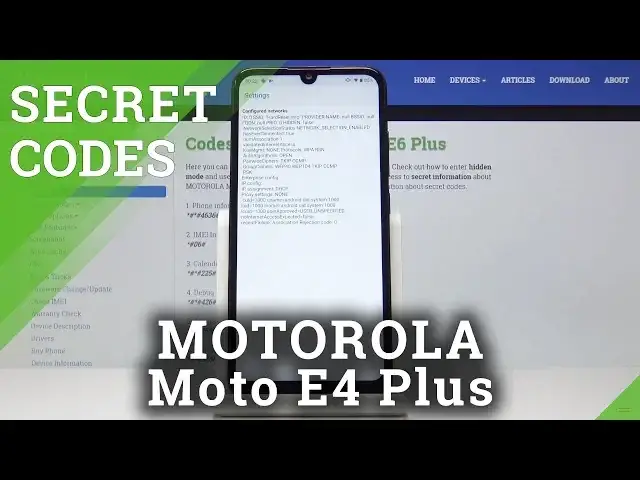0:00
Here I've got Motorola Moto E6 Plus and let me show you all the secret codes for the following
0:09
device. So at first let's open the phone dialer, go to keypad and now enter a secret code which
0:15
is asterisk pound, asterisk pound, four six, three six, pound asterisk, pound asterisk
0:24
And as you can see now you're in testing mode where you can check phone info
0:28
user statistics and also Wi-Fi information. Let's start with phone info and here you can come along
0:34
with email number, phone number, current network, signal strength, voice service, data service
0:39
voice network type and many others. You can also run a ping test here. To do it simply click on
0:44
run ping test and below you will find the solution. Let's go back then let's check
0:50
usage statistics and here you've got all details regarding your application so you can check the
0:55
usage time and other useful data as you can see everything is included here. And in Wi-Fi
1:01
information you have three options so it's Wi-Fi APA, Wi-Fi configuration and Wi-Fi status. So in
1:08
Wi-Fi APA you can come along with disabled network, disconnect network, enable network, configure
1:13
networks and connection info. Then in Wi-Fi configuration you can come along with all the
1:19
configured networks so all the current plugged in networks and then Wi-Fi status will show you
1:26
just refresh it will show you the current status of your Wi-Fi and also this mode allows you to
1:32
perform a ping test. Simply click on it and below you've got the solution. So this will be all for
1:38
the first code and now it's time for the second one it's asterix pound, asterix pound, double to
1:44
five, pound asterix, pound asterix. And now you can check all the calendar info so if you will have
1:50
your gmail included in this Motorola you'll be able to see all the events all upcoming celebrations
1:56
that you have in your device so you don't have to come along the whole calendar but you can simply
2:01
enter this short code and then make sure that you have some plans for next week or next month or
2:07
whatever. Then another code is very short one it's asterix pound or six pound and as you can see
2:14
this one will provide you with very important info which is both email numbers and also serial
2:19
number so these are unit numbers that identifies your phone click on ok to go back and the last
2:25
code is asterix pound, asterix pound, two four, eight six, pound asterix, pound asterix and as you can see
2:35
now we are in engineering mode so you can perform a various of very useful tests here
2:40
just switch between them and then select those that you would like to perform here you've got
2:45
everything so you can check sequence mode, model assembly mode, mmi test and plenty of others so
2:51
here you've got the factor you can check also alt it's up to you. So that would be all these are all
2:56
secret codes that you can use in your Motorola enjoy them and use them as often as you want to
3:01
Thank you for watching! Please subscribe our channel and leave the thumbs up