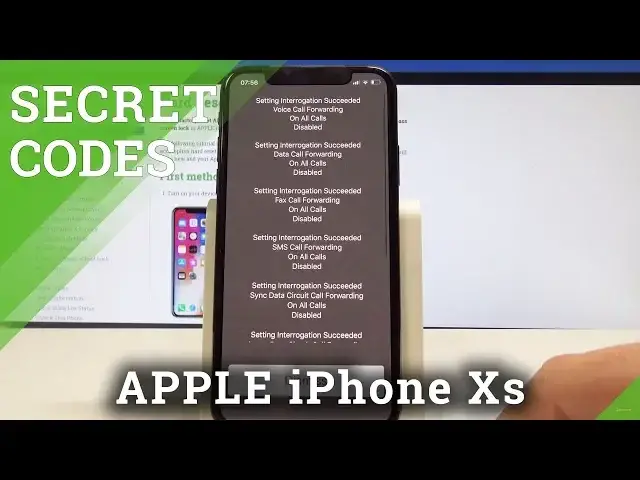0:00
Here I have iPhone XS and let me show you how to use secret codes on the following device
0:11
So at the very beginning let's open the fonts dialer and let's start with the first secret code
0:17
So let me open the field mode. So you have to type in the following code asterix 3 0 0 1 hash 1 2 3 4 5 hash asterix
0:34
And now you need to use this call icon, let me do it
0:39
This is the main menu of the field mode, here you can choose the device info and you can
0:43
read the following stuff. You can also go back and you may read the LTE information, for example the NAS, the
0:56
CA status. You can also go back and here you can choose UMTS, for example the active barriers
1:09
You may also choose GSM right here. So everything is right here, you can just use the following field mode
1:19
Now let me quit this mode and let's go next, let me show you the next secret code
1:25
So this time let me show you how to see the settings information about transferring the
1:32
phone calls, fax etc. So let's use asterix hash 2 1 hash and call button
1:41
And here you've got the information about the settings for transferring the phone calls
1:47
and other stuff, let me tap dismiss. Let's now use the third secret code asterix hash 3 0 hash, let's use the call button and
2:01
here you should find the information about regarding current status of the presentation
2:08
of number while making a conf phone calls. And let's tap dismiss, let's go next
2:16
You can also see the information about blocked phone calls by using asterix hash 3 3 hash
2:25
Here you should find all the information about blocked phone calls. You can also make your number unknown by using the following code asterix hash 3 1
2:39
hash and now you need to type in the number that you would like to dial and then you need
2:46
to press the call button and you can call to this number by using the unknown status
2:53
You can also check out the settings for awaiting calls so let's use asterix hash 4 3 hash
3:03
That's it. You may check out the number which you choose to transfer to somebody so let's use asterix
3:13
hash 6 1 hash. Here you should find the transferred information
3:25
You can also check out other info about the transfer so let's use asterix hash 6 2 hash
3:40
Here you've got the information about voice call forwarding, data call forwarding and
3:45
other stuff. You can also check out the information about current busy numbers so let's use asterix
3:55
hash 6 7 hash. Here you've got the following info, tab dismiss and you can also use the code to check your
4:07
email number by using asterix hash 0 6 hash and that's it, this is your email number
4:13
So let's tab dismiss and basically that's it. Everything went well, thank you for watching, please subscribe our channel, leave thumbs