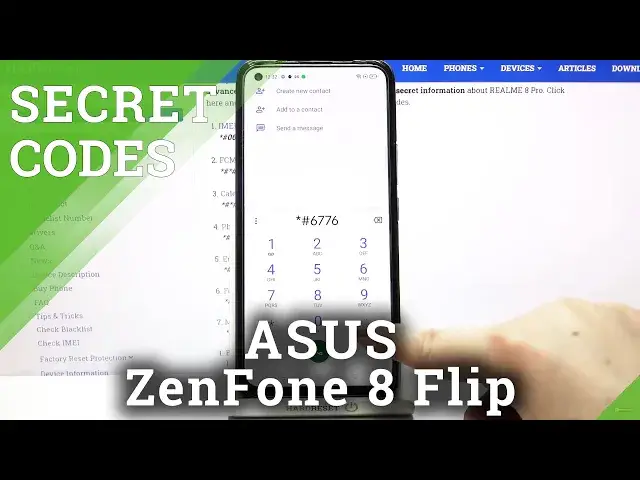0:00
Hi everyone, here with Gary Almey 8 Pro and let me share with you some secret codes which
0:10
you can use on your device. So firstly let's open the dialer because this is the place where we will enter all of those
0:15
codes and let me begin with the shortest one and probably the most known which is asterisk
0:20
bound 06 bound. And as you can see by this code we are provided with both email numbers and also a serial
0:27
number attached to this device. Let's tap on OK and let me show you another code which is quite similar to the previous
0:33
one and it is asterisk bound 07 bound. And thanks to this code we can check the maximum SAR level so we can check the head and the
0:42
body of our device. Let me tap on OK and let me show you the diagnostic mode which is asterisk bound asterisk bound
0:49
426 bound asterisk bound asterisk. And as I said we are in a diagnostic so here we can check the server, host port, time connected
0:58
or signal level. What's more after tapping on events we can also check some further details
1:04
What's more we can tap on this 3 dots icon and show advanced view just by tapping on it
1:08
After tapping on the status again we can check more info just like for example the network
1:13
type or HB algorithm. Let me get back and let me show you another code which is connected to the calendar
1:20
It is asterisk bound asterisk bound 225 bound asterisk bound asterisk. And as I said we are in a calendar info so here we've got all the events in one place
1:30
We can check some family events, some holidays in your country should appear right here or
1:33
events attached to your mails. So this is the best option to choose to enter if you'd like to check the events which are
1:40
grouped into particular sections. Let me get back and let me show you another code which will open the phone software
1:47
It is asterisk bound 6776 bound. And as I said we are in a software version so here we can check the model, Android version
1:58
the master date, branch or build time, maybe my carrier version and so on and so on
2:03
So here we've got actually some quite technical info about our device
2:08
Let me get back and let me open another mode using the code which is asterisk bound 888 bound
2:17
And here we've got the engineering mode and we can check the PCB number which is right here
2:22
Or we can scan this QR code with another device and check some info about this realme
2:28
Let me get back and let me show you the last code which will open the feedback menu
2:33
It is asterisk bound 800 bound. And as I said we are in a feedback so here we've got the option to report some bugs
2:42
report some issues which you meet with your device. So for example you can report that the Wi-Fi connection did not work properly or the touch
2:50
screen is not working also. So all you have to do is simply tap on the thing you'd like to report
2:57
Firstly your device will ask you if you want to record the screen
3:01
So it may help the engineers to identify and solve the issues
3:06
So I highly recommend to tap on always allow. And as you can see your device is allowed to record 30 minutes of your actions
3:19
So all you have to do is simply tap on start. And as you can see your device is telling you that you must restart your phone to capture
3:27
a valid log for this issue. If you'd like to restart just tap on restart now
3:31
I will pick continue. And as you can see we've got the pointer location applied
3:37
So thanks to this your device will record all your touches. And thanks to this the engineers may find a solution for your problem
3:51
So if you are ready just tap on next. Right now your device is processing all the logs and so on
3:59
So we have to wait a second
4:09
Actually it has got a problem because I did not have a problem. As you can see we have the info that our logs have been saved
4:17
So if you'd like to check the logs you have to tap on this let's say message icon right here
4:23
And as you can see here you can check all the logs you've reported
4:27
All the logs you've saved. So here we've got also the name of it
4:31
So we know actually what we recorded. So in my case it is touch
4:37
So actually that's all. This is how to use secret codes in your realme 8 Pro
4:42
Thank you so much for watching. I hope that this video was helpful and if it was please hit the subscribe button and