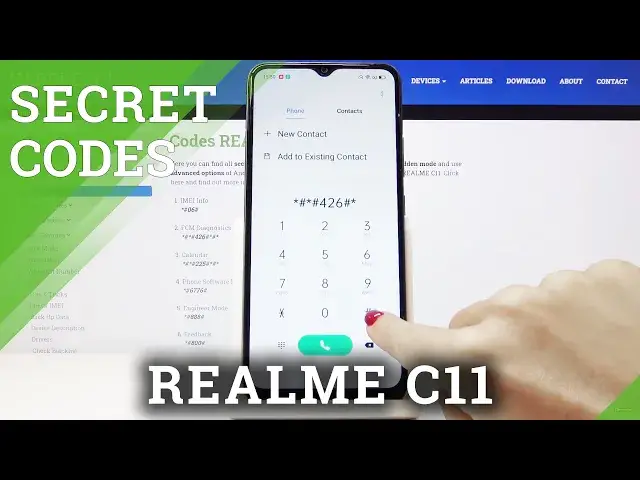0:00
Andronov Mi's Realme C11 and let me show you secret codes that you can use on this device
0:09
So let's start with the shortest one, but at first you have to open the phone dealer
0:14
and now we can enter a six pound or six pound. And as you can see, this one will provide you with email numbers assigned to your Realme C11
0:24
This is it. Just enter this code and then you will be provided with all necessary info
0:29
Then tap on OK to go back and let's go to the second code, which is asterisk pound
0:34
asterisk pound, four to six, pound asterisk, pound asterisk. And here we've got diagnostic mode
0:41
We've got events and also status. And if you will tap on more icon, which is three dots on the right upper corner, you
0:48
will be able to activate advanced view. And as you can see now, you've got way more details regarding your events and status
0:56
So this is it. That will be all for the second code. The third one performed by Google
1:01
It's the calendar details info and it is asterisk pound, asterisk pound, double to five, pound
1:07
asterisk, pound asterisk. And as you can see here, you've got all information which are stored in your calendar
1:16
So all events, celebrations, anniversaries and so on will be included here in one place
1:21
From now on, you will not forget about any important event. So let me go back and another code that you can use is asterisk pound, six, seven, seven
1:30
six, pound. And here you've got the software phone information. So if you'd like to check model, it's right here
1:37
Also Android version, basement version, kernel version, master date and so on
1:43
Smoothly open it and here you've got all details. And another code that you can use is engineering mode and the code for it is asterisk pound
1:52
triple eight, pound. And here you can smoothly use QR code scanner and you'll be provided with all details
2:00
And the last code for today, the last one that I would like to share with you is asterisk
2:05
pound, eight, double zero, pound. And now we are in feedback menu where you can check default network, Wi-Fi, Bluetooth
2:14
GPS, power, stability and third, young face recognition, fingerprint, audio camera sensor
2:21
touchscreen, log history. So you've got here suggested info so you can just enter it here
2:29
But for example, click on touchscreen and here you can log it by tapping on start login
2:41
And then you can turn it off, stop login. And as you can see here, you've got the error, when happened and so on, all the details
2:50
And this, you can save it obviously right here, but I would like to switch it off
2:57
And this is it. So this is how you can activate email number, diagnostic mode, calendar info, software info
3:03
engineering mode and also feedback details. And you're with me C11. Enjoy
3:08
Thank you for watching. Please subscribe to our channel and leave the thumbs up