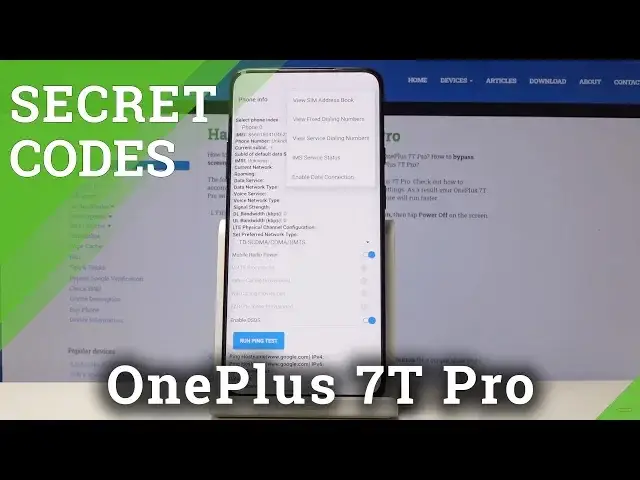0:00
Here I have OnePlus 7T Pro and let me show you how to use secret codes on the following device
0:10
So at the very beginning let's start by using the home screen. Let's open the phone's dialer and let's activate the dial pad
0:16
Let's start with the first secret code so let me show you how to check the hardware PCB version
0:21
All you need to do is use star hash 888 hash and as you can see the factory mode with the
0:28
following information pops up so you can just read those info or you can go back by using
0:33
the back gesture. Right now let me show you how to check the software version of your phone
0:39
All you need to do is use star hash 1234 hash and the software version pops up
0:47
Tap OK to close this window. Now it's time to check simply IMEI number
0:52
All you need to do is use this code star hash 06 hash and IMEI number just pops up
0:59
in front of you. Tap OK to close this window. Alright now let me show you how to check out some more information by using the hidden code
1:10
All you need to do is open this mode by code star hash 66 hash and here we've got check
1:21
and encrypt IMEI so you can read here a few information. You may also go back and check the weather of your device
1:31
So all you need to do is use star hash 55688 hash star hash star and the weather service
1:43
pops up. Let me tap allow all the time, tap open and of course here if you have enabled the localization
1:55
and other stuff here you've got your weather from AccuWeather and now let me open the Android
2:02
testing menu. So all you need to do is use this code star hash star hash 4636 hash star hash star and
2:12
when testing menu pops up here you can navigate by tapping appropriate options
2:16
You can choose here phone information, when you can read current network signal strength
2:21
you can run a ping test or use more key in order to view sim address book, view fixed
2:26
dialing numbers or enable data connection. You can also go back and open usage statistics
2:33
Here you've got the list of all apps when you can read last time used or usage time
2:37
You can also go back here to use Wi-Fi information and select Wi-Fi API
2:43
Here you can disable network, disconnect network, enable network, get configured networks or
2:48
get connection info. You may also here choose Wi-Fi config. Here you should find configured networks
2:56
You can select Wi-Fi status and here you can refresh or start or run a ping test
3:01
Use back key twice and let me quit this mode. Here you can also open the calendar info, the calendar storage
3:10
So in order to do it let's use star hash star hash 225 hash star hash star and calendar
3:18
info pops up in front of you. If you've got some information in your calendar here you should find them and you may also
3:25
here open the FCM diagnostics. So all you need to do is use star hash star hash 426 hash star hash star
3:37
This is the FCM diagnostics. Here you can use more key and open the advanced view
3:43
You may also use the factory data reset code. So if you would like to do it, if you would like to hard reset your device, wipe all data
3:51
Let's use star hash star hash 9473 22243 hash star hash star
4:04
And the device is performing the factory data reset but don't worry it will for now just
4:10
open the recovery mode. Then you will be able to cancel this operation
4:19
Alright here let me choose English, select wipe data and cache. If you would like to accomplish the hard reset or if you would like to quit this let's choose
4:27
exit and here power off or reboot. Let me tap reboot twice
4:38
Alright now you can unlock the screen and start using your device in a normal way
4:42
Thank you for watching, please subscribe our channel, leave thumbs up under the video