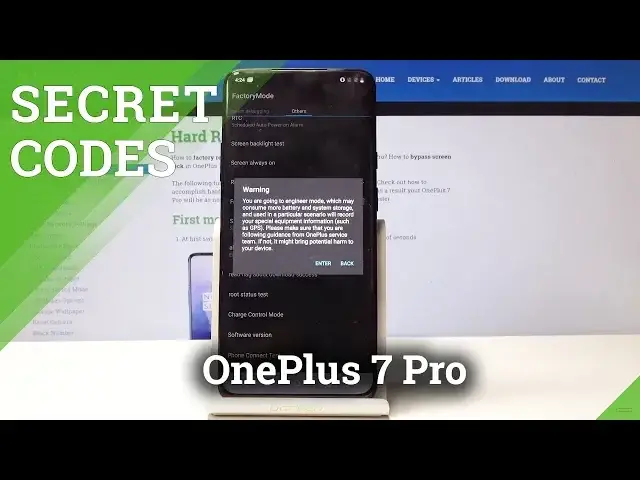0:00
Here I've got One Plus 7 Pro and let me show you how to use secret codes on the following device
0:12
They will enable you to open the hidden modes, which will make your life just more simple and more comfy
0:18
So let's first open the phone dealer and enter a secret code which is asterix pound 808 pound
0:24
This is the first one and this one is for testing your device. So here you will be able to test your phone
0:30
So let's start with the first tab, which is assembly test projects so you can perform all of them
0:35
then device debugging so you can test your fingerprint here, keyboard, touchscreen, charger and
0:42
MG sensors, light sensor, OTG connection test. So let me pick for example a keypad test just to show you
0:52
So as you can see, volume up is working, volume down is working as well, then normal and
0:58
not disturb mode and also the power key so they all are working correctly
1:04
So let's go back. Now you can check the uh test the camera. So as you can see you can test the
1:10
front camera, the back camera, all of them actually also the second and third camera portrait
1:17
test and as you can see here we've got the verification take picture, flashlight test. So very
1:23
useful model. Then we've got media debugging. So here you can check
1:28
the media and you can check if your LCD is working correctly
1:34
What about the brightness and the effects? You can test all of them over here
1:38
Then let go to WCN So here you can check Bluetooth device You can perform Wi test Wi Romo test and also GPS test Then we got communication debugging so here you can perform a
1:53
call test, SIMC test, NFC test, Bluetooth Remote Control Test and all the other very useful ones
2:00
Finally we've got the others, so here are all the tests that were not included previously and
2:06
the other steps. So for example, key interrupt check, bug cover, color RTC. The very important thing is that you can clear all data while using this one
2:16
Just click on clear all and also you can reboot your device to bootloader by tabbing on reboot
2:24
So let's go back and enter the second code, which is asterisk pound, asterisk pound
2:31
4636, pound asterisk, pound asterisk. And here is the Google test many, so here you can check
2:37
the phone information. As you can see, Here you've got email number, phone number, if you have one, current network, signal, strength, voice service, data service
2:47
You can also run a pink test here. Just click over here. And now you can see the solution
2:52
You can check the data connection, details, and also the call redirect
2:58
So let's go back. You can also take a look at the usage statistics
3:03
So here you've got all detailed information about apps usage. So let's go back
3:09
And finally, you've got the Wi-Fi information. So at first, we've got Wi-Fi API
3:14
You can check your disable network, disconnected network, enable network, and all the others
3:20
And also Wi-Fi status, so just refresh status. And here you can check your Wi state network state and also the link speed scan results And you can finally run a Khan test here as well So here you got the solution So let go back And now we will go to the third
3:40
code, which is also one from the Google. It's asterix pound. Astrix pound two to five
3:47
Pound asterisk. And now you can check all the calendar info in one place. So if you have more than one
3:54
calendar and your device. One is from Google and the other is from Oneplus, and we've got some
3:58
third one, all the events from those calendars will be included here. Let's go back. Now we will
4:05
open Google Play services, so the code is asterix pound, asteris pound, a six, pound asteris
4:13
And now you've got the FCM diagnostics here, so you can click on events and also the status
4:20
So all the details are included here. Of course, you can check the email number pretty quickly by using the secret code, which is asterisk pound 06 pound, SS and as you can see, here is the email number for your device
4:35
Let me show you the super secret code, which will allow you to hard reset your device, and this code is asterisk pound
4:43
Asterix pound 947, 3, triple 2, 43, 43, 3, 3, 3
4:54
And then you've got asterix and pound at the end, but I will not add it because it will hard reset the device
5:01
So if you would like to wipe all the data from your phone simply click on pound finally to erase all the information on your device all the personal and actually not only but all the data from your phone So let me go back And now we will go to another code which is asterix pound
5:22
Let me erase this one. Asterix pound. Asterix pound 438. Pound asterix
5:30
And now we are in Tuneer Control Manual app. So here you can check the projects of your phone
5:36
You can check the tuner control. So that's it. Let me go back and finally let me use the factory mode code which is asterisk pound
5:48
806 pound and now you're in let me do it one more time
5:58
8.06 pound okay so it will reboot one more time but your device will simply be in a factory mode you will be able to
6:10
to perform various operations while this mode is on. Just give your device a while
6:17
It will reboot one more time and this factory mode. And that's it. Now we reboot to the standard mode one more time. So that's it. This is how you
6:35
can use the secret code or codes on your one plus seven pro. Enjoy it. Test your device whenever you
6:40
you want to get some more info, get some really advanced details regarding your
6:45
one plus and have fun. So thank you for watching, please subscribe our channel and leave the