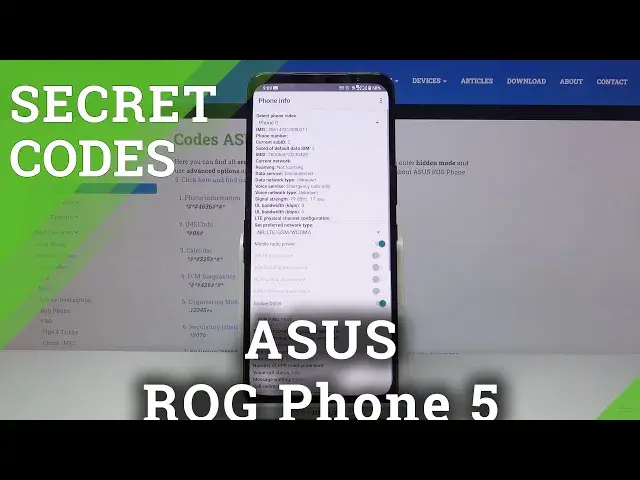0:00
In front of me is ASUS AeroG phone 5, and let me show you secret codes that you can use on this device
0:12
So, first of all, you need to open your phone the other, and let's start with the first code, which is asterix pound 07 pound
0:22
And as you can see here, you've got all the labels connected with this ASUS, so you can smoothly check them very easily right here
0:28
And that would be all for this one. Let me go back. Another code that you can use is asterix pound, astricks pound, 4 to 6, pound astricks, pound astricks
0:42
And as you can see, we are in the FCM diagnostic mode where you can check events and also status
0:48
And if you'd like to enroll advanced view, just upon more icon, select advanced view
0:52
And here it is. So this is it. That would be all. Another code that you can enter to your ASUS is the one that will provide you with email number
1:02
and it is as to X pound or six pounds. And as you can see, right in front of you, you've got both email numbers assigned to your ASUS displayed
1:12
So just click on OK to go back to the main panel and let enter another code that you can use here It is asterix pound asterix pound 46 36 pound asterix
1:25
And here we've got testing mode performed by Google, where you can check full information, user statistics, and also Wi-Fi details
1:33
So under phone info, you'll be able to check, for example, email number, phone number, current network, signal strength, voice service
1:41
and so on. And this mode also allows you to perform a pink test
1:45
Just click on run pink test and here it is. So that's it. Let me go back
1:50
Then let's go to user statistics. Here you can smoothly check these stats regarding your apps and time spend on them
1:58
And under Wi-Fi info, you will be able to enter Wi-Fi API
2:02
Wi-Fi configuration and Wi-Fi status. Under Wi-Fi API, you've got disabled network, disconnected network
2:09
enable network, configure networks, the whole general connection info. Then under Wi-Fi status, just refresh it
2:17
You will be able to check the current status of your network. And this panel also allows you to run a pink test
2:22
Just click here and right here you've got the results. So let me go back
2:27
And another code that we can use as the code that will open the calendar info in front of us It astrox pound Astrox pound 225 pound asterisk pound astricks
2:41
And here we've got the calendar info. So if you have anything included in your Google calendar and your iPhone calendar
2:46
whatever is connected with this number, with this device, it will all be displayed here
2:50
So no more doubts about remembering about important days, celebrations, anniversaries, and so on
2:58
So let's go back. And the last code that I would like to share with you is a bit more complicated
3:04
At first, you need to open the calculator. Just let me locate it
3:19
Okay, so let me change the language at first. And let's open calculator and now enter
3:26
dot 1-3-4-5 plus and equals. And here you've got it, so here you've got the engineering mode
3:38
You can test everything or you can perform a single test. Just pick the one that you would like to apply
3:44
And I will enter a single test to show you a few of them And at first you can check for example your battery Just click on battery test and tap on start And as you can see the battery test
3:58
is working well so everything is okay. Let me go back. Then you can test for example your
4:03
Wi-Fi. Tap on start and wait until it is done until you will be provided with details
4:15
And as you can see here, you've got the results, so tap on Kiden, something is wrong with my Wi-Fi
4:23
Then you can also test any other apps, sorry, features like headset, my display, let me show
4:29
you display test. So you can smoothly tap to check if they are working properly
4:37
And indeed, they are working well. And as you can see here, you can test everything
4:43
If you will click on Test All, then everything. everything will be tested automatically
4:48
So this is it, that would be all. These are all secret calls that you can use in your ASOS A-ZeroG-phone-5
4:53
Thank you for watching. Please subscribe our channel and leave the thumbs up