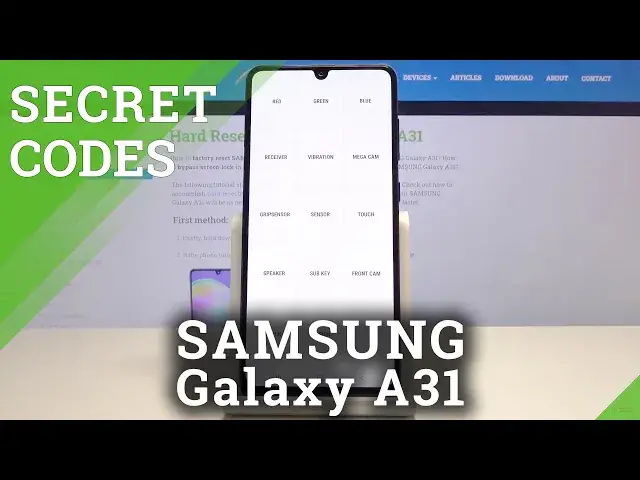0:00
And in front of me is Samsung Galaxy A31 and let me show you secret codes that you can
0:10
use on this device. So let me start with the shortest one
0:14
Just enter the phone number and at first click on asterix pound or asterix pound
0:22
And this is the shortest and also most useful code, at least in my opinion
0:27
And you've just entered test mode. So here you can test display, vibration, receiver, camera, grip sensor and so on
0:34
So if you would like to check display, just tap on red
0:38
As you can see, it is working properly. Then green. If you like the effects, just mark once and go to blue
0:48
It is also working good. Then you can also check the black display
0:52
And to switch black off, you have to click on the power key
0:55
And for example, let me also show you receiver test. As we all can hear, it is working properly
1:06
And we can also check the speaker right now
1:18
So as we all can hear, it is working more than good
1:21
Just click on speaker one more time to turn it off and just pick the feature that you
1:25
would like to test and perform the test. So let me go back
1:29
That would be the first code. And the second one is also a short one and it's asterix pound or six pound
1:37
And as you can see, this one will provide you with both email numbers assigned to your Samsung Galaxy A31 and also serial number, which describes it
1:45
So tap on OK to go back. And another code is asterix pound one, two, three, four pound at the end
1:53
And here you can check the system version of your device. So smoothly, if you'd like to check, for example, the model, here it is
2:01
So let's go back. And another useful code that you can use in Samsung Galaxy A31 is asterix pound zero
2:09
zero, double one and pound at the end. And here you've got the service mode
2:14
You've got the basic information once your card is inserted. But as you can see, mine is not
2:18
And that is why you don't have any further details. But if your SIM card is inserted here, you will have the whole data
2:26
And also you can enter the settings right here. So let me go back
2:30
And another also the longest code is asterix pound two, six, eight, three, double six
2:38
two pound. And here you've got the service mode so you can smoothly use service mode after using
2:44
the secret code. And another code that we can use is asterix pound 0, double two, eight, pound
2:52
And here you can check the battery status. So smoothly enter this code and then you can check the current value, voltage, label, label
2:59
block and so on. So let me go back. And another code that you can enter to your Samsung Galaxy is asterix pound 0808 and pound
3:10
at the end. And here you've got the USB settings. If you'd like to change it, all you have to do is to select the mode that you would
3:18
like to apply, mark it, and it is changed. So just like that, you can personalize your USB
3:28
And this is it. Let me go back. And the very last code that I would like to show you today is asterix pound two, double
3:36
six, three, pound. And as you can see here, you've got the advanced firmware version info
3:42
So here you can check the developers details, also the phone's versions, everything
3:49
You can also refresh wifi version here. You can also click on sensor hub, update if you only want to perform such operation and
3:58
read some other additional info like Bluetooth version, proximity version, and so on
4:05
So actually that would be all. These are all secret codes that I wanted to show you today
4:09
All can be applied to your Samsung Galaxy A31. Thank you for watching
4:13
Please subscribe to our channel and leave the thumbs up