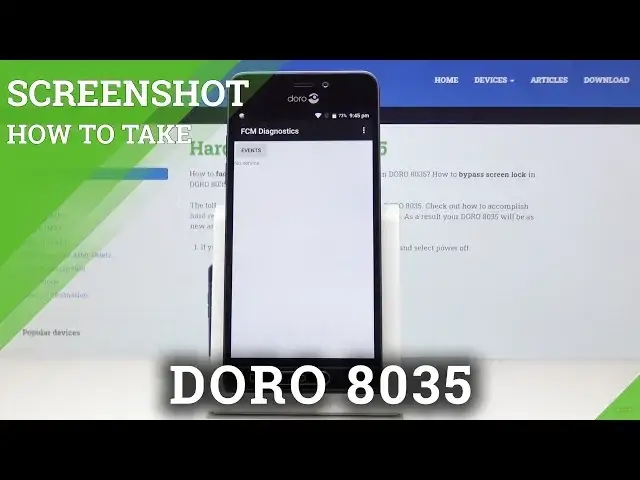0:00
Here I've got the row 8035 and let me show you all the secret codes for the following device
0:10
So at first you have to open your phone dialer, go to keypad and now let's enter the first
0:17
code which is asterisk pound, asterisk pound, 759, pound asterisk, pound asterisk
0:26
And that's it. As you can see now we are in debug menu where you can find brand code, viewing device ID
0:32
activation event sent and many other useful information. You can also check pings, events and view client ID
0:39
Let me go back and it's time for the second code which is asterisk pound, asterisk pound
0:48
426, pound asterisk, pound asterisk. And here it is. Now we are in diagnostic mode where you can check events and pings and you will click
0:59
on the more icon. You can activate advanced view once possible. So here you've got way more information right now
1:08
So that would be all for this code. Let me go back and let's go to the third code and this is asterisk pound, asterisk pound
1:15
4636, pound asterisk, pound asterisk. This one is testing menu performed by Google where you can check phone information, usage
1:25
statistics and also Wi-Fi information. So let me pick phone info at first and here you can come along with MA number, phone number
1:34
current network, signal strength, voice service, data service, voice network type and plenty
1:39
of other useful information. You can also perform a ping test here
1:44
Just click on run ping test and here you've got the solution
1:48
So that would be all for this one. Let me go back. Then under usage statistics you can come along with the detailed information about your applications
1:56
all of them. As you can see they are all included. And under Wi-Fi information you can come along with Wi-Fi API, Wi-Fi configuration and also
2:05
Wi-Fi status. So let's pick the preferred option and check the information that you would like to know
2:13
And another code is asterisk pound, asterisk pound, double to five, pound asterisk, pound asterisk
2:23
And this one is a calendar info so here you will be able to locate all information about
2:28
celebrations, events, important dates that are saved in your Google calendar. So you will not forget about any important date from now on
2:39
And the last code is a very short one but mostly useful so it's asterisk pound, oh six pound
2:46
And this one will provide you with your email number so smoothly by entering this short
2:50
code you can read your email number. So that would be all
2:54
Now you can go back and use your device in a normal way. So thank you for watching
2:58
Please subscribe our channel and leave the thumbs up