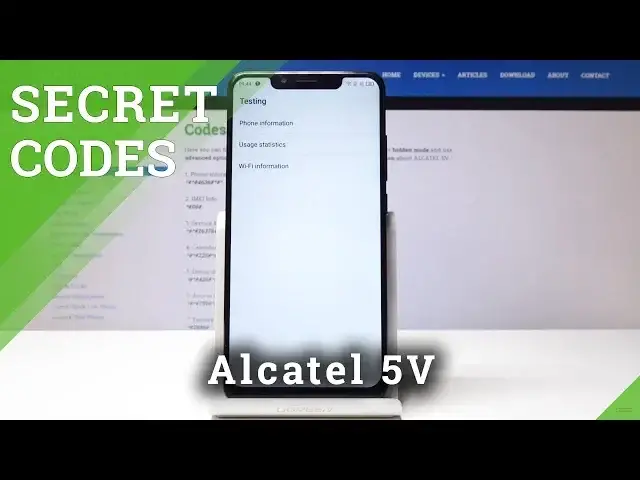0:00
Alcatel 5V Alcatel 5V Alcatel 5V Alcatel 5V Alcatel 5V Alcatel 5V Alcatel 5V
0:04
Alcatel 5V Alcatel 5V Alcatel 5V Alcatel 5V Alcatel 5V Alcatel 5V Alcatel 5V
0:07
Alcatel 5V Alcatel 5V Alcatel 5V Alcatel 5V Alcatel 5V Alcatel 5V Alcatel 5V
0:11
Alcatel 5V Alcatel 5V Alcatel 5V Alcatel 5V Alcatel 5V Alcatel 5V Alcatel 5V
0:14
Alcatel 5V Alcatel 5V Alcatel 5V As you can see here you can check phone information
0:34
Just click on it And you've got the email number, phone number, current network, signal strength, data service, data network type and all the others
0:42
You can also run a ping test here, just click And then here you've got the solution
0:50
Now you can also check SMSC So as you can see it's a refresh error for now
0:56
And actually you can check all the infos here So let's go back
1:00
Then you can go to usage statistics And you will be able to come along with the detailed info about your apps and about your last time usage
1:11
And finally we've got Wi-Fi information Let's open Wi-Fi API at first
1:16
Where you can find disabled network, disconnected network, enabled network, configured networks and connection info
1:23
Then Wi-Fi configuration So you've got here all the configured networks And finally Wi-Fi status
1:30
So let me refresh the status So here you've got just the status of your Wi-Fi
1:35
You can also run a ping test here as well So that's it This is how you can use this mode, this secret code
1:42
And then we will go to the second one, very short one And one of the most useful codes
1:48
So it's asterisk pound 06 pound And as you can see here you've got both email numbers for your device
1:54
So if you need to find it quickly, simply enter this code It's just 4 digits long and then you're able to provide someone or just check your email number easily
2:03
Then let's go to the calendar info The code is asterisk pound, asterisk pound 225 pound asterisk, pound asterisk
2:13
And here you'll be able to notice all the events, all the info from your calendars
2:19
If you have Gmail calendar here, it will be included If you have some other calendars, they will be all here
2:24
I have none of them included in my Alcatel 5e But if you will have one, you will be able to find it here
2:31
Then let's open the Google Play services So it's asterisk pound, asterisk pound 426 pound asterisk, pound asterisk
2:40
And here you can check the events and also the status If you will click on more icon which is the first one in upper corner
2:48
You can allow advanced view, simply click here And as you can see, now you can come along with the detailed information
2:56
And finally, let's go to the auto testing mode And the code is asterisk pound 2886 pound
3:05
And here you can test your device, you can test your Alcatel Heal You can pick either automatic or manual option
3:12
Let me pick manual And as you can see here, you can perform plenty of very useful tests
3:18
So for example, touch panel, LCD, keypad, front camera, main camera, microphone, speaker
3:26
So let me pick for example speaker It was here So it definitely passed it, I can hear everything
3:37
And as you can see here, you've got plenty of other pretty useful tests
3:42
So that's it You can also perform a factory reset for this code
3:47
If you have such need, you can simply do it So that's it, this is how you can use the secret codes for your Alcatel 5V
3:56
Enjoy it, test your device, check some advanced information and enjoy them
4:01
Thank you for watching, please subscribe our channel and leave the thumbs up