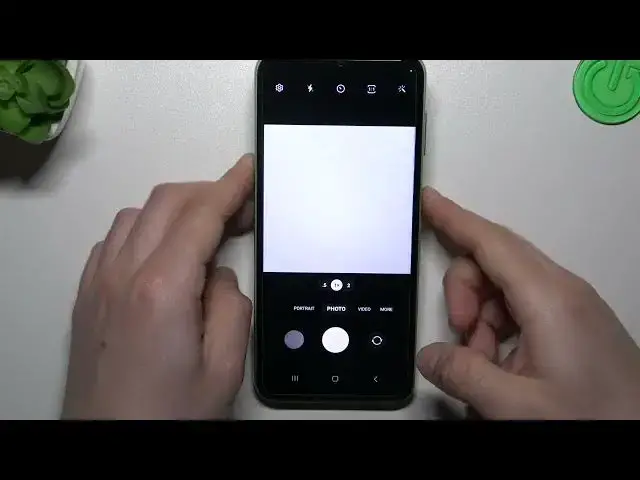
Scan QR Code with Camera - Allow QR Scanning on SAMSUNG Galaxy M04
Mar 20, 2024
Find out more info about SAMSUNG Galaxy M04: https://www.hardreset.info/devices/samsung/samsung-galaxy-m04/tutorials/
We're glad to welcome you to our channel! In the uploaded tutorial, we will show you how to allow your camera app to scan QR Codes. It's very easy to do (without any additional programs downloading) - just tap on the SAMSUNG Galaxy M04 Camera application, switch to Settings and pick on the toggle opposite the Scan QR Codes function to enable it (in the same way, you can deactivate QR Scanning). So let’s follow our steps and manage this useful option on your device!
How to Allow Camera to Scan QR Codes on SAMSUNG Galaxy M04? How to scan QR Code with SAMSUNG Galaxy M04? How to enable QR Scanning on SAMSUNG Galaxy M04? How to activate QR Codes Scanner on SAMSUNG Galaxy M04?
#ScanQR #CameraScan #SAMSUNGGalaxyM04
Follow us on Instagram ► https://www.instagram.com/hardreset.info
Like us on Facebook ► https://www.facebook.com/hardresetinfo/
Tweet us on Twitter ► https://twitter.com/HardResetI
Support us on TikTok ► https://www.tiktok.com/@hardreset.info
Use Reset Guides for many popular Apps ► https://www.hardreset.info/apps/apps/
Show More Show Less 
