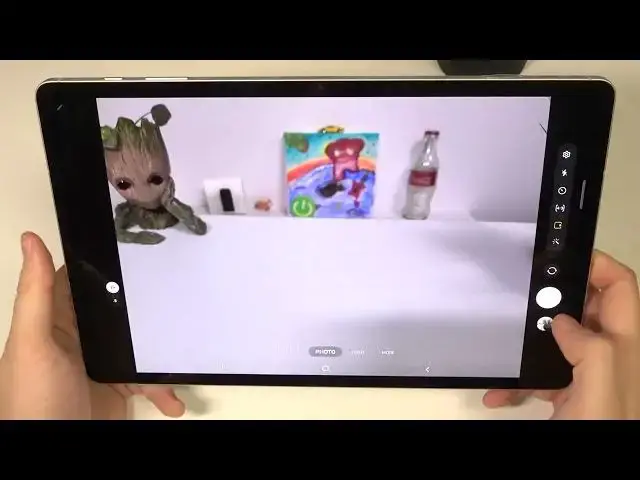0:00
Welcome today, I am with Samsung Galaxy Top S8 Plus and I'm going to show you a couple camera tricks
0:12
So the first we are going to start from the standard modes and when you are here we can for example quickly change the brightness level
0:20
So how we can make it take a look. You have to tap on the screen and then move the Sun icon to the left or the right to increase
0:29
to increase or decrease the brightness level. You can also make it manually by tapping on the screen
0:35
and this option works in the portrait mode, in the video mode
0:40
and when you enter for more modes, it's working also on the night mode
0:51
You can also change it in the single take but it's not working in the pro mode, in the pro video mode
0:58
and we can take a look how it works in the foot
1:03
in the foot it's not working so we can find few modes when this option is available
1:09
okay right now you can also take photos without using this shutter you can press on the volume up or down bottom
1:18
take a look when you click and hold you can take the burst shut When you enter right here we can tap on this icon and here we can find all of these photos that we take with the birdshot so to take normal photo you have to click
1:42
once and to take birth shut click and hold this button also when you swipe the shutter button
1:53
you can take the bear's shot and you can also move this shutter wherever you want
2:01
on the screen for example here or here and it will be a little bit easier
2:07
to take photo right now right now I'm gonna put it back
2:14
and what we can't use in this mode also take a look
2:20
you have to tap right here and you can find filters they change the color and the temperature in this place you can adjust the filter strength
2:28
so if you want to change the look of your photos you can make it right here in the
2:41
camera application you don't have to download any external apps it's a lot of different
2:48
filters okay let's turn it off also we are able to use
2:53
the motion photo when you enable this option So right now let me just grab this plant And when I take photo
3:10
let's see how it looks right now. As you can see, there's the motion photo
3:17
So it's a small animation. We can play it by tapping on the screen
3:23
but actually I'm going to turn it off. We can also enable shutter, timer
3:28
timer so we can add two five or ten seconds delay and when you tap on the shutter
3:36
after this time photo will be taken so you can decide right now we are we are going to move
3:45
smoothly for the settings and where we can find other options so i show you that we can
3:53
swipe the shutter button and take the bar shut but you can also create a gif as you can see
3:58
right here. When you scroll down we are also able to change other things. Like for example
4:06
we can add the grid lines and the location tags. So how it looks take look. Right now on the
4:13
screen we got these help lines. They appear right here and they help us to take better composition
4:19
on the photos. So for example if you want to get this picture in the middle of your photo
4:25
for example like that you can make it definitely easier with this help lines on the screen and that how the photo looks
4:40
Okay, right now we are going back. When you go for the charting methods
4:48
we can change the volume keys function. So I show you that we can take picture, record video and also take the Bursad
4:56
but you can also zoom in or out. So take a look how it works right now. how it works right now you can press the volume up button and you can smoothly
5:09
zoom in you can zoom to the eight times and also we can zoom out by pressing
5:14
the volume down button this one and as can see we can also switch to the
5:22
ultra white lens and we can also add the camera watermark. So when you take photo
5:38
we will get in the left bottom corner, this mark that the photo was taken
5:44
on the Samsung Galaxy top S8+, and basically that's all. All camera tricks
5:50
I hope that this video will be useful for you. If you find this video helpful
5:54
remember to love a like, comment and subscribe. Thank you