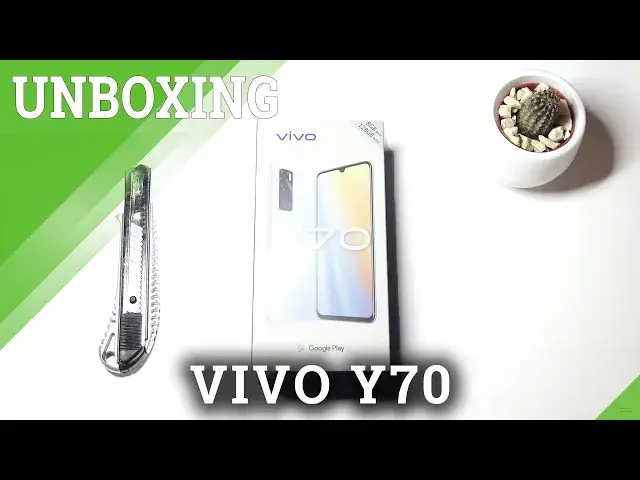Read more info more info about VIVO Y70:
https://www.hardreset.info/devices/vivo/vivo-y70/
Do you want to check if VIVO Y70 meets your needs and expectations? Wondering how looks VIVO Y70? In the presented video, you will be able to discover how VIVO Y70 is packed and what kind of extras the box included. If you want to verify technical specifications and check our opinion about VIVO Y70, follow the video and discover it at all. Let’s watch the video and check out if the VIVO Y70 is the smartphone worth buying. Visit our HardReset.info YT channel and discover many useful tutorials for VIVO Y70 and any device.
How to unbox VIVO Y70? How to open VIVO Y70? How to unpack VIVO Y70? How VIVO Y70 is packed? What is hidden in the VIVO Y70 box? What is added to VIVO Y70? What kind of components are including the VIVO Y70 box? How to verify the technical specification of VIVO Y70? How looks VIVO Y70?
Follow us on Instagram ► https://www.instagram.com/hardreset.info
Like us on Facebook ► https://www.facebook.com/hardresetinfo/
Tweet us on Twitter ► https://twitter.com/HardResetI
Show More Show Less View Video Transcript
0:00
Welcome
0:07
Everyone is a Vivo Y-70 and they'll go over unboxing along with an overview of this device
0:13
So let's start off by popping it open. So we got nothing in here
0:23
Yes, we got nothing in here. Get some paperwork and a case
0:53
So there's the device. What else? What else we get in here
1:21
Let us get in here, some stickers, whatever, no one cares, paperwork
1:27
We get a headphone. Okay, with a normal 3.5 jack, so nothing really outstanding here
1:36
The headphones look a little bit trash to be honest, so... Then we got a cable, and this will probably be type A to type C
1:48
And yep, there it is, so type A to type C. type A to type C. And then we get a charger. So this is a fast charger 2.0 which means
2:07
that it charges max at 33 watts so this is a fairly beefy charger hopefully you can
2:14
see it. So yeah so this is a really really nice charger just all drop it into here I'm gonna keep the casing so we can
2:29
show it off and the phone obviously and I just move everything from the view
2:39
oh let me get rid of this somehow
2:50
So while it's turning on, we can go over the specs of it, so it has a 6.44 inch display at
3:04
1080 by 2400 resolution and it is a Amulet display so that is really nice
3:11
Let's go through this, skip most of it as much as I can, with a 83.9
3:20
screen to body ratio, so as you can see, the bezels are fairly minimal all around
3:27
It also has a 409 pixels per inch, that is because it's a 1080p display, so it is a fairly
3:34
intensely packed display, and honestly, something that I came to expect from majority of the devices
3:41
released in 2020, to be honest. Along flagships and metering devices, all have basically this resolution
3:50
It is completely fine. I don't expect anything higher, but I also don't want to see anything lower
3:55
So, 1080p seems to be a really nice sweet spot. So, let's almost finish it up
4:02
There we go. Now also, the front of the display is glass, obviously, but the back and the frame of the device is plastic
4:11
so the device won't be the most durable phone out there. but still it costs around 270 euros so the price of the device isn't anything bank breaking
4:27
but the device itself has some nice features for instance like the ammelet display or the
4:33
end display fingerprint sensor so that is really nice and there is also some things that for instance
4:43
I don't really like the triple camera setup. Now on right now it looks okay as you can see right here
4:51
It looks kind of high quality I would say but in reality those are just garbage cameras
4:57
or at least 33% actually now 33% of it is good cameras which is only one
5:05
But basically the main sensor which I believe is the bottom one is a 48 megapixel white sensor and then you have a 2 megapixel depth and 2 megapixel macro and I do talk about this quite often honestly whenever I do an unboxing but the 2 megapixel sensors are just garbage let face it
5:27
there is no other way of saying it they're just useless and you will basically never have real use from it
5:34
and I'll put that to the test when I for instance will start using macro and I'll also cover up the
5:40
the depth sensor and capture couple photos so you can get an actual real-life look at it of how much
5:48
difference it makes let's just try to squeeze the case in it now this case doesn't really want to
6:09
get on here there we go there's one there's two okay now I did smudge it up unfortunately
6:17
but there is the case on the phone now it does add a little bit of
6:23
the bulk as you can probably see but it also does protect your camera
6:27
so you can see it makes it almost completely flush there's a little bit of a lip on the case
6:33
itself to protect it further because I believe it would have been the same
6:37
the bump on the camera would have been the same as the case so it would still scratch it so there's a bump
6:42
tiny bit of a lip around it here and also you have a lip on the case itself as you can see on
6:49
the edges that is so when you do this it's not going to scratch the screen itself so that is actually
6:55
a little bit nice personally i don't really like it because it adds a little bit of a bulk to it
7:00
but it is nice to have if you're the type of person that just drops the phone on that screen
7:04
I'm personally not the kind of person so that's why I don't really like it
7:09
it. But as you can see this is the display itself. Fairly nice. pride it's really max it out
7:17
So this is max brightness. Now it leaves a little bit to be desired the max brightness but it's
7:23
still nice and vibrant and it is a fairly decent display honestly. And I already touched upon
7:31
the back sensors. So let's now touch upon the front one. So right here we have a 16
7:37
megapixel white sensor that shoots at 1080p 30 frames while the back ones can
7:44
shoot at again 1080p 30 and also 4k 30 let me also zoom in the camera
7:53
we go so we have a better view of the phone itself now I also have a plant right
7:59
here I'm gonna capture a couple photos of the plant so you can kind of see how it
8:04
turns out. So let's do that right now. Let's go to the camera. So this looks to be
8:16
So this looks to be, I believe the normal sensor
8:33
Let me quickly try to find the macro, which most of the time is, is kind of hidden
8:46
because the macro isn't necessarily the greatest sensor. So a lot of manufacturers add the sensor
8:52
but make it really hard to access. And it looks like it's one of those cases where I need to start looking for it
9:02
to actually find the sensor, now that is not it. Portrait Night, get a two times zoom
9:14
There we go super macro. So this is the macro lens. And that is how close I can get to it too
9:27
There we go. This is keeping it sharp, anything closer becomes blurry
9:32
So let's pop a photo. And also just for the comparison, this is gonna be the 48 megapixel
9:42
So this will obviously be shot from a little bit further, but at a higher resolution
9:50
And we're going to start off, I guess, with the 48 megapixel
9:56
Okay, cool. So let's zoom in. So hopefully you can clearly see it
10:09
Let me also get rid of the light. So there's nothing reflecting. So there is the photo of the cactus and surprisingly it looks really good but keep in mind this is the 48 megapixels so
10:23
it looks better than I expected but overly the 48 megapixel is a decent sensor anyway so yeah now let go to the to the macro which is this one and I can
10:38
already see this is this is maxed out can't get any closer and honestly for a macro
10:44
this is not the best hopefully I can make show off a little bit of how it looks like
10:51
close so not sure if you can see but it is kind of getting blurry and I'll also
10:58
sorry for the lighting, it's a little bit above the light itself, so that's why it's a little
11:03
bit dimmer. But yeah, so you can see it gets a little bit blurry, but when we go to the 48 megapixel
11:09
you can get up closer and basically retain the quality, if not have it better even. So like I said
11:18
the two megapixel macro is a complete and outer garbage. And now actually let's also check
11:25
out one more. So to do that, I'll need to actually find out which camera is the macro and which one is the depth
11:35
So this looks to be the macro. As you can see when I'm covering up the first one, it is covered up and if I disable it
11:45
yep, when I disable it, as you can see it's covered but it doesn't actually cover the sensor
11:53
So I assume the same will happen right now. if I cover the second one as well
12:00
Yep, so it looks like the two first ones are the macro and depth
12:05
Well, the last one is the 48 megapixel sensor. So now let's also capture just one more photo at a 48 megapixel
12:17
Again, just to see any kind of difference. So there we go
12:27
So now we should have a 40 megapixel with sensors covered. I think I moved it a little bit too close, so basically the point that should have been focused is a little bit out of focus, but the one below is actually in focus
12:44
So this is still as sharp as it was before, and this is with it
12:52
It looks basically the same in my opinion
13:06
The only problem is the focus. I was in a different place so things like the rocks are necessarily the brighter and the sharpest
13:16
You can see it's a little bit smudged up here. Well here they were I believe in, yep, they're almost in focus
13:22
So this is just a matter of me having a focus of the camera on a different point than it was on the first one
13:30
But other than that, the background, the isolation, the blur of it, still the same
13:38
And nothing really changed here. So like I said, the two sensors are complete, useless trash here that you won't really utilize
13:47
And I would also strongly advise you to not even utilize it. the macro is completely useless and if you're planning to shoot up-close photos
13:55
just launch the 48 and capture it as close as you can while it's still in the focus
14:00
And when you zoom in, you'll have a better macro shot than you would have with the actual dedicated lens
14:07
So yeah, this is, like I said, a marketing scheme that companies do
14:11
just to make their phones seem a little bit better than it actually is
14:15
and actually not like basically right off this phone it is a decent device
14:22
that cannot be like denied but I would have liked to see just a single
14:28
lens and no kind of like this marketing crap that they do
14:34
it just takes away from the quality of the product that we already have
14:38
and that is my opinion but finishing it up with the specs of the device
14:45
It has a snapdrag in 665, comes with only one variant of 128 gigabytes and 8 gigabytes of RAM, which is really nice
14:55
plus expendable storage, which is adding to the quality, like I said, 400, or 4,100 millamp hour battery
15:03
Again, nice. Could have been a little bit bigger, but it's still okay, I would say
15:08
especially with that fairly vast charger of 33 watts max. so they advertise that it will charge your device to 65% and 30 minutes with this charger so like I said it is a fast charging here and it is really nice to see it on a
15:25
I would say basically beginning of a mid-range devices at a 270 euros this is really I would say the most affordable mid-range device with fairly decent specs that I would be looking for
15:43
in my phone Now personally I would not like I would like to see a version without the notch The drop notch I just have a clear display without any kind of obstructions or maybe just a tiny little hole camera
15:57
That would have been even better. Maybe a little bit of a curved display that would also be nice
16:04
Either that or a higher refresh rate at least like 90. Then this device would have been, in my opinion
16:11
one of the best mid-range devices you could possibly get but because it's lacking
16:16
there are there phones that I would probably pick before this one
16:20
that is just my personal opinion there was one that I have reviewed
16:24
and not too long ago with basically the same price range but it had
16:29
curved display and that is one of those things that I would prefer to have
16:33
over a flat one, just a personal taste if you don't like flat displays
16:37
or curved displays then I guess there is no subject for you here
16:41
but if you're the type of person who just likes them to be a little bit falling off
16:46
and just have that nice kind of smoothness to it then probably this device won't be
16:51
too much interesting to you but like I said the one that I reviewed not too long ago
16:56
I just can't remember the brand could have been real me or something like that
17:01
like I said I just cannot remember the brand of it but if you check out unboxings that I have done
17:08
you'll most likely find it so it had a curved display again it was just a 60 Hz
17:13
but also it was Amolet and also with the under-display fingerprint sensor
17:18
which made this device for me a better option than this. And apart from that, the display has, or not the display, the device
17:28
has two different color variants, and they're made by concepts or named by concepts
17:35
rather than actual colors. So we have gravity black and oxygen blue
17:41
so like I said it's basically naming after like body washes almost rather than colors here
17:49
but in any case this I believe it's going to be the oxygen blue and it looks really nice
17:59
it has this feels like it's a little bit lighter on top than it is on bottom I mean
18:04
quickly also take off the cover just so we can see it a little bit better
18:11
So there it is. It is matte. It's not glossy. But it looks really nice
18:18
It might look a little bit too bright, too light on the color, I would say
18:22
I would prefer it to be a little bit darker. The back, but it still looks really nice, I have to say
18:30
And the back of the device looks fairly premium. As you can see, it does hold up to the look of like the actual flagship devices, I would say
18:39
the front a little bit less but like I said it is basically an entry mid-range device
18:46
And also going back to actually what we have on here we have a type C port obviously but we do also
18:53
have a headphone jack that's for headphones.com included. That on the left side we got nothing. On the
18:59
right side we got power key along with the volume rackers. Hopefully you can actually see it like
19:05
bolt it light so there it is and on top we got a sim tray along with the
19:14
SD tray and microphones so yeah and that's about it and finishing it off um like i said the device
19:25
comes at around 2007 euros and it is a fairly compelling price for this device um
19:33
Things like the Amulet display are really nice, and the fact that it comes with under-display fingerprint sensor
19:39
I also really like. And yeah, like I said, for 270, it's a fairly decent phone
19:45
The question more is now, like, if you prefer it, prefer the flat display or curved one
19:51
If you prefer a curved one, like I said, there's a different alternative to this at about the same price
19:56
with virtually the same specifications. In addition, I believe it has one additional camera
20:05
That is more than it has here. And yeah, apart from that, they would both be the same, basically
20:15
But if you're looking for a flat display like this one, this is a really decent device
20:20
It might not be anything flagship. Like, you won't be getting any performance of a flagship out of this one
20:26
It is a Snobragon 665, but for the price that you get and what it has inside
20:33
along with the actual aesthetics and the display quality, you won't find anything that beats it at this price range
20:45
So, at the end of the day, if you're looking for a flat display, I would completely recommend this device
20:50
and if you found this very helpful, don't forget to hit like, subscribe
20:54
and thanks for watching
#Consumer Electronics
#Product Reviews & Price Comparisons
#Gadgets & Portable Electronics
#Virtual Reality Devices
#Other