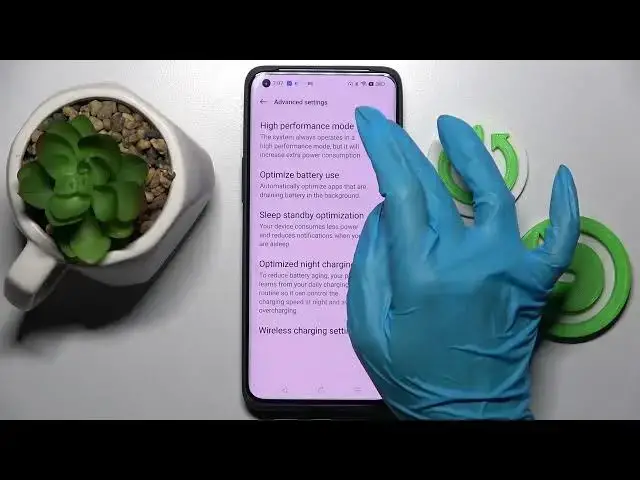
OPPO Find X5 Pro – Activate High-Performance Mode & Maximize All Display Settings
Jun 30, 2024
Find out more about OPPO Find X5 Pro:
https://www.hardreset.info/devices/oppo/oppo-find-x5-pro/tutorials/
Hi, friends! In this video, we present the easiest way of opening the Additional Settings Menu on your phone and activating the Performance Mode. What the High-Performance option is? This cool feature will maximize all of the possible display modes and functions on your OPPO Find X5 Pro phone to improve its screen quality and display look. Like this guide and use the rest of the tips from our HardReset.Info channel.
How to turn on High-Performance Mode on OPPO Find X5 Pro? How to disable High Performance on OPPO Find X5 Pro? How to use High-Performance Mode on OPPO Find X5 Pro? How to manage Performance Mode on OPPO Find X5 Pro? How to improve Display on OPPO Find X5 Pro? How to Maximize Display Settings on OPPO Find X5 Pro? How to make OPPO Find X5 Pro efficiency higher?
#ImproveDisplay #EfficiencyHigher #oppofindx5pro
Follow us on Instagram ► https://www.instagram.com/hardreset.info
Like us on Facebook ► https://www.facebook.com/hardresetinfo/
Tweet us on Twitter ► https://twitter.com/HardResetI
Support us on TikTok ► https://www.tiktok.com/@hardreset.info
Use Reset Guides for many popular Apps ► https://www.hardreset.info/apps/apps/
Show More Show Less 
