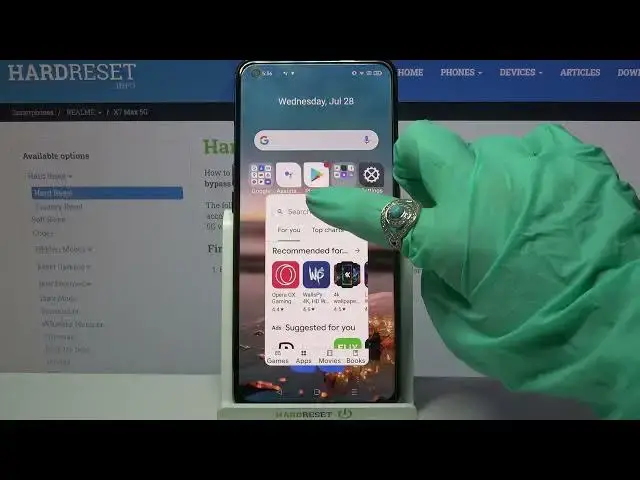
Open App in Pop Up View Mode – REALME X7 Max and Additional Features for Apps
Apr 12, 2024
Find out more about REALME X7 Max 5G:
https://www.hardreset.info/devices/realme/realme-x7-max-5g/
Switch between applications quickly, using several apps at the same time on your REALME X7 Max screen. Yes, it's possible! And in the guide above, we'll show you how to activate and use this Pop Up View feature successfully. Subscribe to our channel and don't miss your chance to install this great display function!
How to enter Pop Up View on REALME X7 Max? How to find Pop Up View on REALME X7 Max? How to enable Pop Up View on REALME X7 Max? How to use Pop Up View on REALME X7 Max? How to activate Windowed Mode on REALME X7 Max? How to enable Windowed Mode on REALME X7 Max 5G? How to open many apps on REALME X7 Max 5G? How to use many apps on REALME X7 Max 5G? How to create Windowed Apps on REALME X7 Max 5G?
#PopUpView #AppOnApp #REALMEX7Max
Follow us on Instagram ► https://www.instagram.com/hardreset.info
Like us on Facebook ► https://www.facebook.com/hardresetinfo/
Tweet us on Twitter ► https://twitter.com/HardResetI
Support us on TikTok ► https://www.tiktok.com/@hardreset.info
Use Reset Guides for many popular Apps ► https://www.hardreset.info/apps/apps/
Show More Show Less 
