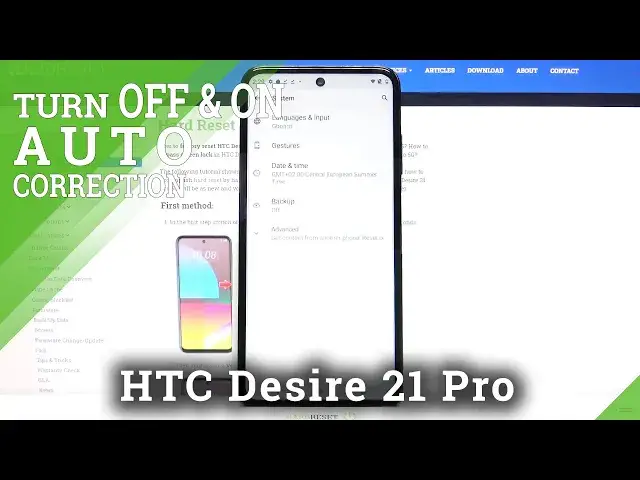
Keyboard Features and Auto-Correction Option - HTC Desire 21 Pro
Jul 13, 2024
Find out more about HTC Desire 21 Pro:
https://www.hardreset.info/devices/htc/htc-desire-21-pro-5g/
Hello there! Check out the attached instructions, where we teach you how to enable or turn off the Auto-Correction Text feature in the HTC Desire 21 Pro Keyboard Customizations. The process is fairly simple but remember that it might vary depending on the device you want to manage. We hope you find this tutorial helpful! If so - don't forget to subscribe to our channel!
How to Activate Auto-Correction in HTC Desire 21 Pro? How to Use Auto-Correction Text Option on HTC Desire 21 Pro? How to Turn on Text Autocorrect in HTC Desire 21 Pro? How to Turn off Text Autocorrect in HTC Desire 21 Pro? How to Open Text Correction Options in HTC Desire 21 Pro? How to Enable Keyboard Autocorrection Option on HTC Desire 21 Pro? How to Find Text Correction Options in HTC Desire 21 Pro? How to Check typos in the text on HTC Desire 21 Pro? How to Correct Text Automatically on HTC Desire 21 Pro?
Follow us on Instagram ► https://www.instagram.com/hardreset.info/
Like us on Facebook ► https://www.facebook.com/hardresetinfo/
Tweet us on Twitter ► https://twitter.com/HardresetI/
Support us on TikTok ► https://www.tiktok.com/@hardreset.info
Show More Show Less 
