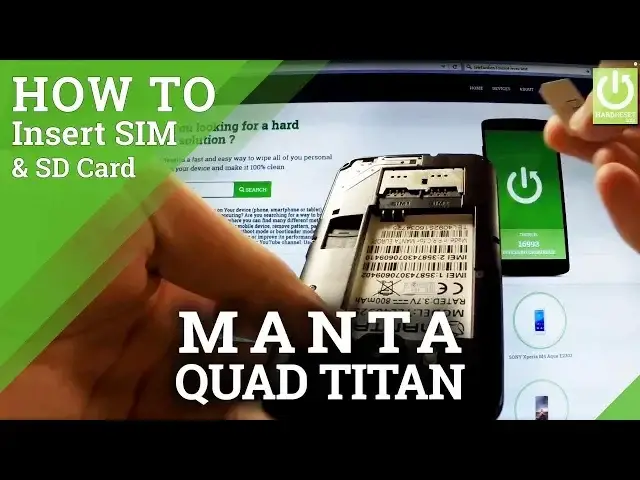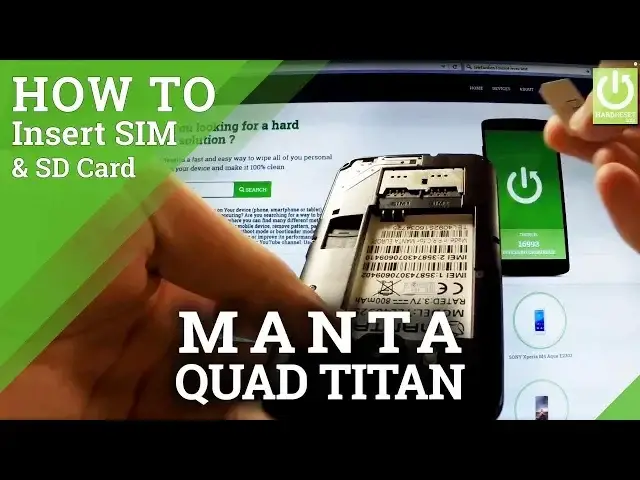0:00
Here I have Manta MSP508 and let me show you how to insert SIM and SD card in the following
0:11
phone. At first hold down the power key for a few seconds, then choose power off and wait
0:18
until your phone is completely switched off. Afterwards you have to remove the back cover
0:26
by using that corner of your phone and simply use your nail finger to open the whole item
0:33
Now you have access to your slots. Let's start with inserting memory card, in that case it's
0:39
micro SD card with the characteristic edge right here and simply put this card right
0:45
here in that slot and push it to the end. Now let's remove the battery by using the
0:53
following cavity and let's insert SIM card. You have two slots to your cards, let's use
1:07
one of them, so let's put your card in the first slot. You have to do it that way with
1:13
the characteristic edge right here. Make sure it's pushed to the end and now let's insert
1:24
the back cover and the battery. Now we can switch on our device to check if both cards
1:37
are working properly. So hold down the power key. The Manta is turning on. And as you can see the device is connected to one of the mobile network, so our SIM card is working properly
2:05
Now let's go and let's choose file and as you can see the device is reading our memory card
2:13
Thank you for watching, please subscribe our channel and leave thumbs up under the video