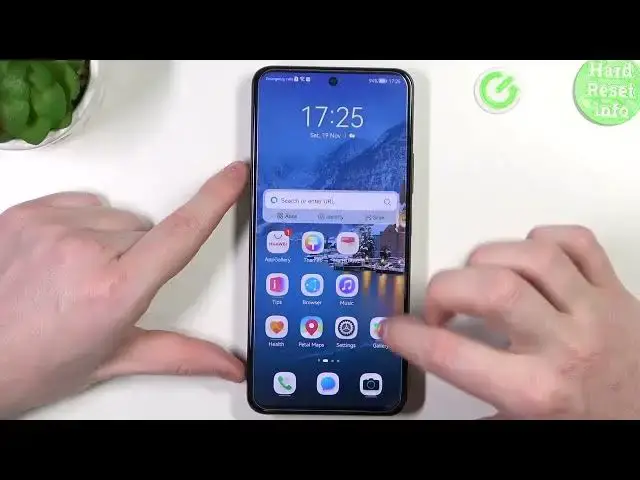0:00
Hello! In this video we're going to check which screen shortcuts and gestures
0:06
work on a lock screen for Huawei Nova 10 SE. And to do this we'll need to open up the settings right here, go for the bottom
0:19
and locate accessibility features, then shortcuts and gestures and now you can
0:24
see all of the features for shortcuts and gestures. And now let's check which
0:30
of these settings work when the screen is locked. So first one is AI voice and
0:36
you can wake up the AI voice by pressing and holding the power key for
0:42
one second and hold it for three seconds to power off the device. And now
0:48
let's lock the screen and see if the AI voice will wake up
0:54
It works fine on the lock screen. Now let's move to another one, ultra snapshot
1:00
And here you can either open a camera or take a snapshot by double
1:07
pressing volume down key. So if you want to take a picture without opening the
1:11
camera then use a snapshot, if you just want to open a camera then use that
1:17
setting. Let's try opening the camera on the lock screen, double press volume down
1:24
and it works fine. There's a camera right here. Another one in accessibility and
1:33
this one, this one. And there's a take screenshot, but screenshots are kind of
1:40
pointless in a locked screen, but let's see if some of them work. But we need to
1:47
wake up our phone and now slide down three fingers. Screenshots work on a
1:52
lock screen without any problem. And next is a record screen. Knuckle twice on the
1:59
screen with two knuckles to start recording. I have this feature enabled
2:03
Let's try it. I think this one doesn't work. Let's see if I'm not mistaken
2:14
It's enabled and works on the unlocked phone and not on the locked one. So this feature
2:20
doesn't work. Let's move on. Wake screen. Raise to wake and double tap to wake
2:25
That works for a lock screen. Let me show you. Let's raise the phone and right here
2:31
the phone wakes up. The same is with a quick double press
2:37
Yeah, but the phone is placed on these and it doesn't get these gestures when
2:51
it doesn't detect the hand. Next thing is a mute ringtone on reduced volume by
2:57
performing gestures with your phone. First one, flip to mute ringtone and if
3:03
somebody's calling you, you can perform this motion to mute the ringtone and you
3:09
can also use raise to reduce volume. So if your phone is placed like that and
3:16
there's a ringtone and you raise it just normally like this, it should reduce the
3:21
ringtone volume. And that's basically all of the settings that work on a lock
3:27
screen for Huawei Nova 10 SE. And that's it for this video. Hope you liked it
3:32
Please consider subscribing to our channel, leave a like and a comment below