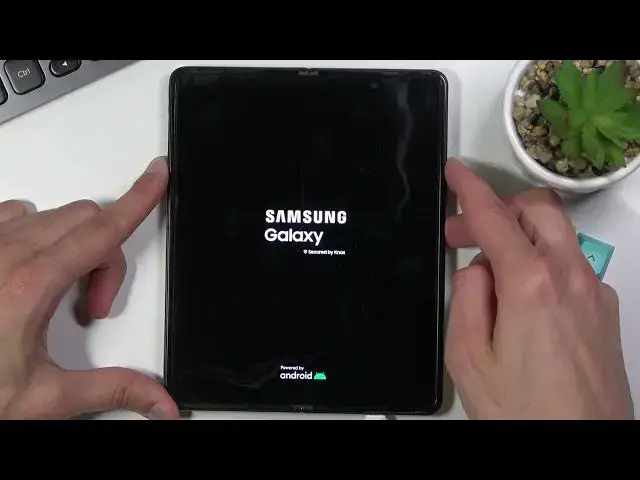
How to Wipe Cache Partition on SAMSUNG Galaxy Z Fold3 - Remove Temporary Cache Files
Jul 8, 2024
Read more about SAMSUNG Galaxy Z Fold3:
https://www.hardreset.info/devices/samsung/samsung-galaxy-z-fold3-5g/
In this tutorial, you can find out how to easily remove temporary cache files on SAMSUNG Galaxy Z Fold3. Here you can find out how to enter recovery mode and choose wipe cache operation. This operation won't delete personal data it will only affect cache partition. Let's refresh SAMSUNG Galaxy Z Fold3 system by wiping temporary files.
How to wipe cache on SAMSUNG Galaxy Z Fold3? How to remove cache files on SAMSUNG Galaxy Z Fold3? How to wipe cache partition on SAMSUNG Galaxy Z Fold3? How to format cache partition on SAMSUNG Galaxy Z Fold3?
#wipecachepartition #SamsungWipeCache #RemoveCacheFiles
Follow us on Instagram ► https://www.instagram.com/hardreset.info
Like us on Facebook ► https://www.facebook.com/hardresetinfo/
Tweet us on Twitter ► https://twitter.com/HardResetI
Support us on TikTok ►https://tiktok.com/@hardreset.info
Use Reset Guides for many popular Apps ► https://www.hardreset.info/apps/apps/
Show More Show Less 
