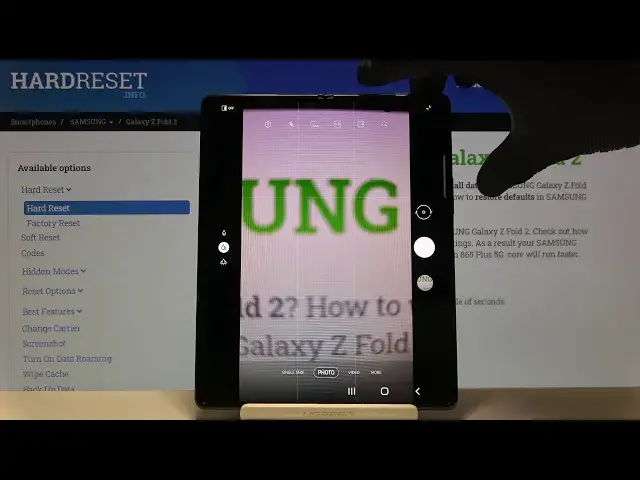
How to Use Volume Button for Camera on SAMSUNG Galaxy Z Fold 2 – Buttons Functions
Jul 17, 2024
Learn more info about SAMSUNG Galaxy Z Fold 2: https://www.hardreset.info/devices/samsung/samsung-galaxy-z-fold-2/
Get to know how to smoothly use your Volume Button as a way of navigation in the Camera App on SAMSUNG Galaxy Z Fold 2. Watch this tutorial and just in a couple of seconds, you’ll be able to change functions for your device’s volume keys. Give us a like and subscribe to the HardReset.Info channel if you like to watch more videos about SAMSUNG and other new smartphones!
How to change Camera Volume Key Functions in SAMSUNG Galaxy Z Fold 2? How to set up Volume Shutter in SAMSUNG Galaxy Z Fold 2? How to set up Camera Volume Key in SAMSUNG Galaxy Z Fold 2? How c on SAMSUNG Galaxy Z Fold 2? How to disable Camera Volume Buttons in SAMSUNG Galaxy Z Fold 2? How to Use Volume Button for Camera on SAMSUNG Galaxy Z Fold 2? How to Change Functions for Volume Button on SAMSUNG Galaxy Z Fold 2?
Follow us on Instagram ► https://www.instagram.com/hardreset.info/
Like us on Facebook ► https://www.facebook.com/hardresetinfo/
Tweet us on Twitter ► https://twitter.com/HardresetI/
Show More Show Less 
