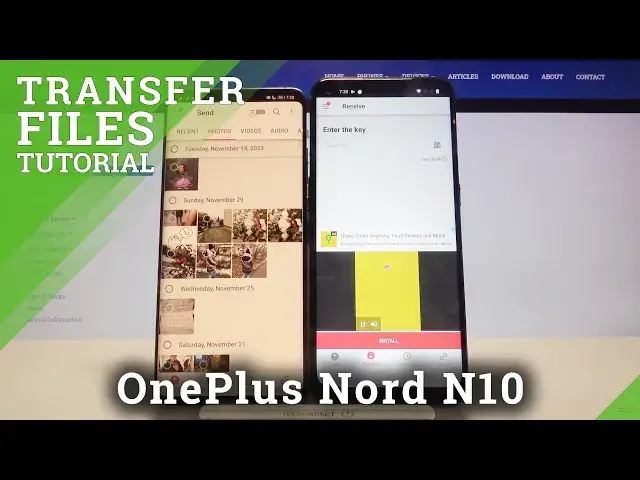
How to Use Send Anywhere App on OnePlus Nord N10 5G – Transfer Files
Jul 16, 2024
Find out more info about OnePlus Nord N10 5G:
https://www.hardreset.info/devices/oneplus/oneplus-nord-n10-5g/
Can you imagine that you can smoothly transfer files without using mobile data? All you need to do is to download the Send Anywhere App and allow your OnePlus Nord N10 5G to share data with any Android phone. If you just bought the new Android device, is worth moving the storage from OnePlus Nord N10 5G to your new smartphone. Let’s follow the uploaded video guide and transfer data to Android phone. Visit our HardReset.info YT channel and discover many useful tutorials for OnePlus Nord N10 5G or any smartphone.
How to use the send anywhere app on OnePlus Nord N10 5G? How to transfer files instant-on OnePlus Nord N10 5G? How to move OnePlus Nord N10 5G data to any Android? How to share data between OnePlus Nord N10 5G and Android phone? How to How to send data from OnePlus Nord N10 5G to Android phone? How to share OnePlus Nord N10 5G files to multi-people? How to transfer data to the OnePlus Nord N10 5G without network access? How to transfer data to a specific device?
Follow us on Instagram ► https://www.instagram.com/hardreset.info
Like us on Facebook ► https://www.facebook.com/hardresetinfo/
Tweet us on Twitter ► https://twitter.com/HardResetI
Show More Show Less #Photo & Image Sharing

