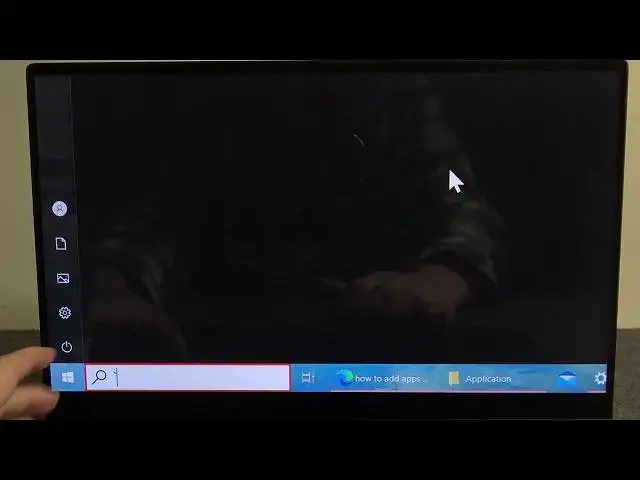
How To Use Magnifier In Samsung Galaxy Book Pro
Aug 4, 2024
Find out more information on Our website : https://www.hardreset.info
Experience the power of magnification on your Samsung Galaxy Book Pro with our comprehensive tutorial! In this video, we'll guide you through the various features and functions of the built-in Magnifier tool. Whether you need to zoom in on text, images, or details for work, study, or everyday tasks, this tutorial will show you how. Learn how to activate and control the Magnifier, adjust zoom levels, choose display modes, and more. Plus, we'll answer the most commonly asked questions about using the Magnifier on the Galaxy Book Pro.
How do I enable the Magnifier on my Samsung Galaxy Book Pro?
What are the different ways to control zoom while using the Magnifier?
Can I change the Magnifier's display mode for different tasks?
Are there keyboard shortcuts to activate and deactivate the Magnifier?
How can I customize the Magnifier settings to suit my needs?
Does the Magnifier work with touchscreen gestures?
#samsunggalaxybookpro #Samsunggalaxy #samsung
Follow us on Instagram ► https://www.instagram.com/hardreset.info
Like us on Facebook ► https://www.facebook.com/hardresetinfo/
Tweet us on Twitter ► https://twitter.com/HardResetI
Support us on TikTok ► https://www.tiktok.com/@hardreset.info
Use Reset Guides for many popular Apps ► https://www.hardreset.info/apps/apps/
Show More Show Less 
