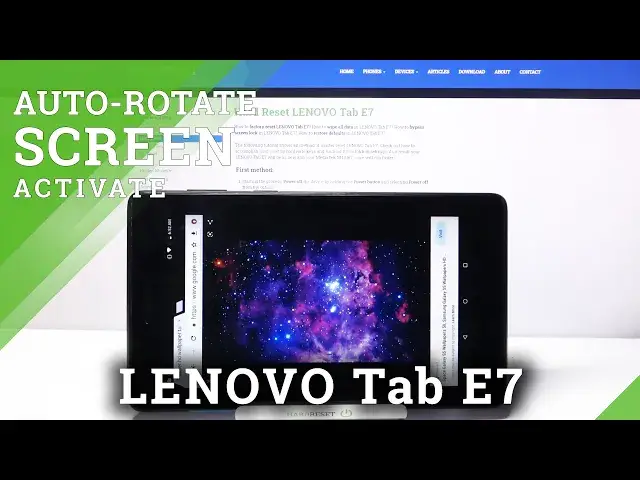
How to Turn On/Off Rotate Screen in Lenovo Tab E7 - Manage Screen Auto-Rotation
Apr 21, 2024
Learn more: https://www.hardreset.info/devices/lenovo/lenovo-tab-e7/
Here, in this short video tutorial, we will show you how to easily enable or disable Automatic Screen Rotation in Lenovo Tab E7! This feature allows your screen to rotate every time you turn your smartphone into a horizontal position. This way, you’ll be able to use this Oppo more comfortably, especially when watching videos. So, just stay with us, and after following this tutorial, decide if this display option is helpful for you!
How to auto-rotate LENOVO TAB E7? How to rotate display in LENOVO TAB E7? How to auto-rotate screen in LENOVO TAB E7? How to auto-rotate display in LENOVO TAB E7? How to rotate screen in LENOVO TAB E7?
#AutomaticScreenRotation #AutoRotation #LenovoTabE7
Follow us on Instagram ► https://www.instagram.com/hardreset.info
Like us on Facebook ► https://www.facebook.com/hardresetinfo/
Tweet us on Twitter ► https://twitter.com/HardResetI
Support us on TikTok ►https://tiktok.com/@hardreset.info
Use Reset Guides for many popular Apps ► https://www.hardreset.info/apps/apps/
Show More Show Less 
