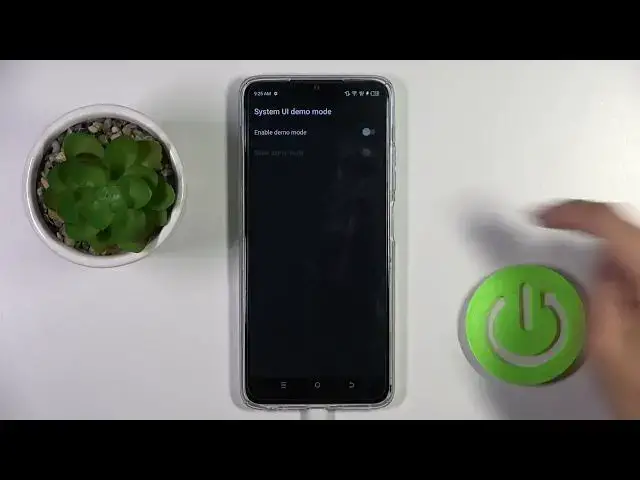
How to Turn On & Turn Off the Demo Mode on a TECNO Camon 20
Aug 4, 2024
We invite you to visit our website and learn more about TECNO Camon 20: https://www.hardreset.info/devices/tecno/tecno-camon-20/tutorials/
Take control of your TECNO Camon 20's functionality by learning how to enable and disable the Demo Mode! In this comprehensive tutorial, we'll guide you through the steps to toggle Demo Mode on and off, helping you personalize your device experience and eliminate distractions. Say goodbye to unwanted notifications and hello to a streamlined device. Learn how to navigate settings and effortlessly manage Demo Mode on your TECNO Camon 20. Watch now and tailor your device's behavior to your preferences. Don't forget to hit "Like" and subscribe for more tech tips and tricks to optimize your smartphone usage!
How to enable the demo mode on a TECNO Camon 20? How to switch off the demo mode on a TECNO Camon 20? How to open developer options on a TECNO Camon 20?
#TECNOCamon20 #DemoMode #TECNOSystem
Follow us on Instagram ► https://www.instagram.com/hardreset.info
Like us on Facebook ►
https://www.facebook.com/hardresetinfo/
Tweet us on Twitter ► https://twitter.com/HardResetI
Support us on TikTok ► https://www.tiktok.com/@hardreset.info
Use Reset Guides for many popular Apps ► https://www.hardreset.info/apps/apps/
Show More Show Less 
