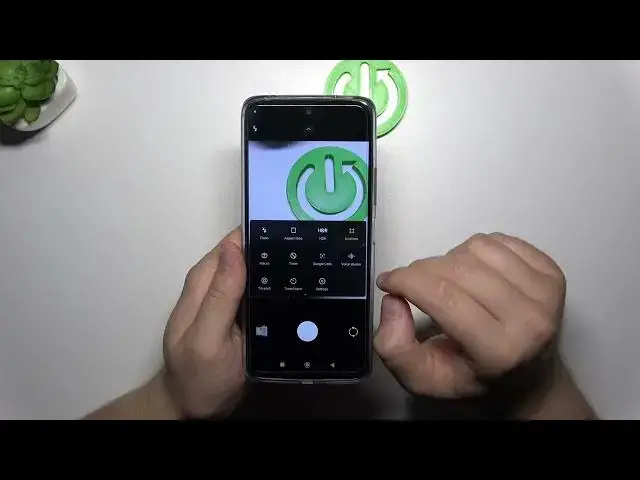
How to Turn On & Turn Off the Camera Grid Lines on a REDMI 12
Aug 3, 2024
We invite you to visit our website and learn more about REDMI 12: https://www.hardreset.info/devices/redmi/redmi-12/tutorials/
In this comprehensive tutorial video, we'll guide you through the process of enabling and disabling grid lines for the camera on your Redmi 12 smartphone. Grid lines serve as a helpful tool for composition and alignment, allowing you to capture perfectly framed shots every time. Whether you're a photography enthusiast or a casual snapper, this video is for you. We'll show you step-by-step how to access the camera settings, locate the grid lines option, and customize it according to your preference. Plus, we'll share some practical tips on how to use grid lines effectively to create well-balanced and visually appealing photographs. Join us and take your photography skills to the next level with your Redmi 12's camera grid lines feature. Don't forget to like, comment, and subscribe for more insightful tech videos. Let's get started!
How to enable the camera gridlines on a REDMI 12? How to disable the grid lines option for the camera on a REDMI 12? How to manage the camera options on a REDMI 12?
#REDMI12 #GridLines #XIAOMICamera
Follow us on Instagram ► https://www.instagram.com/hardreset.info
Like us on Facebook ►
https://www.facebook.com/hardresetinfo/
Tweet us on Twitter ► https://twitter.com/HardResetI
Support us on TikTok ► https://www.tiktok.com/@hardreset.info
Use Reset Guides for many popular Apps ► https://www.hardreset.info/apps/apps/
Show More Show Less 
