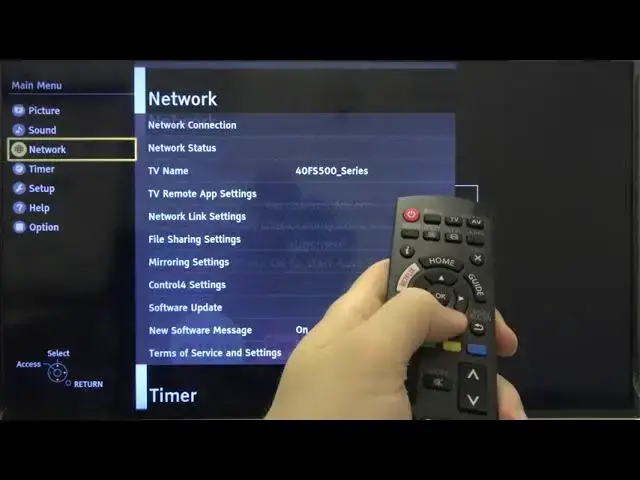
How to Turn On Timer on PANASONIC TV TX-40FS500 Smart TV - Turn Off Panasonic TV Automatically
Apr 20, 2024
Discover more: https://www.hardreset.info/devices/panasonic/panasonic-tx-40fs500/
Watch this video to learn how to enable Auto Timer on PANASONIC TV TX-40FS500 40-inch Smart TV. This feature will power off PANASONIC TV TX-40FS500 40-inch Smart TV automatically after a previously set period of time. You can set for example 60 minutes, and after this time PANASONIC TV TX-40FS500 40-inch Smart TV will switch off automatically.
Follow us on Instagram ► https://www.instagram.com/hardreset.info
Like us on Facebook ► https://www.facebook.com/hardresetinfo/
Tweet us on Twitter ► https://twitter.com/HardResetI
Support us on TikTok ► https://www.tiktok.com/@hardreset.info
Use Reset Guides for many popular Apps ► https://www.hardreset.info/apps/apps/
#panasonicsmarttv #hardresetinfo #imeiinfo
How to set up a shutdown timer on PANASONIC TV TX-40FS500 40-inch Smart TV? How to enable shutdown timer on PANASONIC TV TX-40FS500 40-inch Smart TV? How to turn on the shutdown timer on PANASONIC TV TX-40FS500 40-inch Smart TV? How to automatically power off PANASONIC TV TX-40FS500 40-inch Smart TV? How to configure shutdown time in PANASONIC TV TX-40FS500 40-inch Smart TV?
Show More Show Less 
