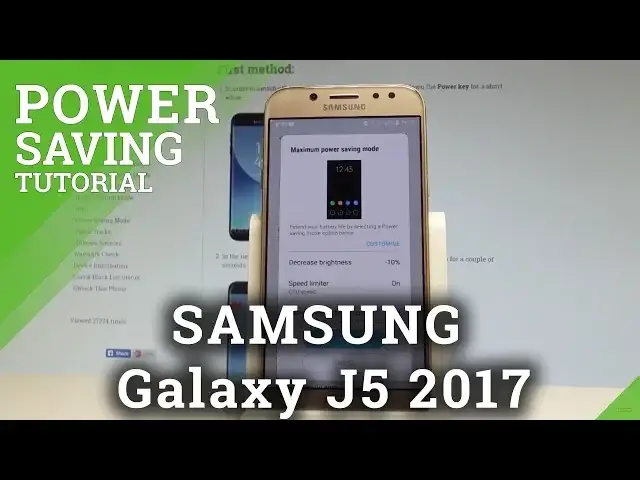0:00
Here I have Samsung Galaxy J5 2017 and let me show you how to enable and how to use the
0:09
power saving mode on the following device. At first let me show you how to quickly switch on the power saving
0:16
Just use your upper bar, let's use your upper bar twice and choose power saving, let's tap it
0:22
Now you can decide either you would like to use the medium or maximum power saving
0:26
For now let me choose medium. Just tap apply and as you can see the device is restricting some features and now you are
0:34
using the medium power saving. But you may also find the power saving in settings so let's find the settings icon
0:41
Here let's choose device maintenance. As you can see here you can choose the battery and here you've got some statistics about
0:48
your battery. Here you can manage your battery, you can do some stuff to improve your battery usage
0:55
You can choose the battery usage for example statistics, here you've got the applications
1:00
and features that use more of your battery. Here you've got the power saving mode
1:07
Right now we are using the medium but you can choose the maximum so as you can see the maximum power saving mode will decrease brighteners minus 10% and it will do other restrictions
1:19
as well. You can customize this maximum power saving mode but let me use the default one, let's
1:24
choose apply. As you can see the device is now creating the restrictions
1:37
And this is the maximum power saving mode, as you can see only some apps are available
1:43
and if you would like to quit this mode let's just choose the power saving right here
1:52
Just click it and wait until the maximum power saving mode will be disabled. Excellent
2:02
And now as you can see the device goes back and you can switch on again the maximum power
2:10
saving mode if you wish or you can check the power saving mode that we are using right
2:16
now so let me choose the device maintenance, choose the battery. As you can see the power saving mode is completely switched off, even the medium power saving
2:27
mode is disabled. So that's it, everything went well, thank you for watching, please subscribe our channel
2:33
and leave thumbs up under the video