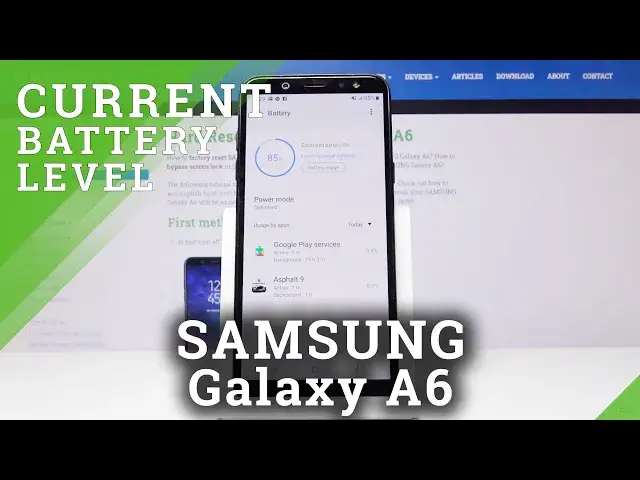
How to Turn on Battery Saver Feature on SAMSUNG Galaxy A6 – Extend Screen On Time
May 15, 2024
Check out more: https://www.hardreset.info/devices/samsung/samsung-galaxy-a6/
If a long day of work is ahead of you, and you need to stretch your SAMSUNG Galaxy A6 Screen-on time to the limit, this video will be very helpful. I will show how to enter settings, open battery management and enable power saving mode. You can choose various modes in which your SAMSUNG Galaxy A6 will work, from maximum performance to maximum power saving, you can also let it adjust automatically to current energy demand. Give us Thumb Up, if this video helped you enjoy your SAMSUNG Galaxy little longer.
How to open battery saver mode in SAMSUNG Galaxy A6? How to save battery in SAMSUNG Galaxy A6? How to allow power saving mode in SAMSUNG Galaxy A6? How to turn on / off battery saver mode on SAMSUNG Galaxy A6? How to allow power saving mode in SAMSUNG Galaxy A6? How extend the battery life in SAMSUNG Galaxy A6? How to use SAMSUNG Galaxy A6 for longer period of time? How to extend screen-on time on SAMSUNG Galaxy A6?
Follow us on Instagram ► https://www.instagram.com/hardreset.info/
Like us on Facebook ► https://www.facebook.com/hardresetinfo/
Tweet us on Twitter ► https://twitter.com/HardresetI/
Show More Show Less 
