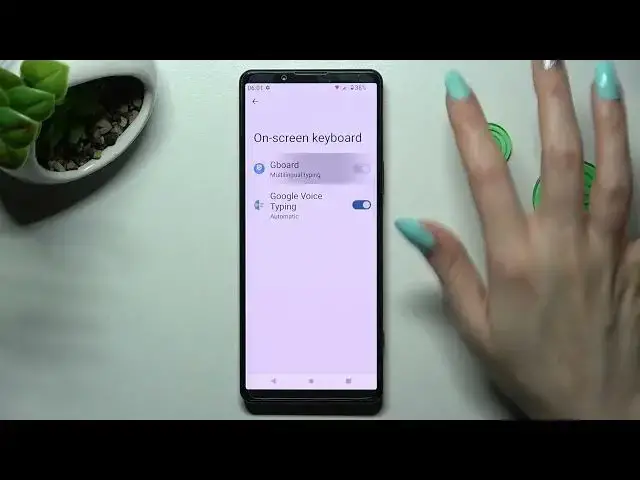
How to Turn Auto-Correction Off in SONY XPERIA 5 IV - Enable Auto Text Correction
Jul 27, 2024
Check out our website to find out more about Sony Xperia 5 IV: https://www.hardreset.info/devices/sony/sony-xperia-5-iv/tutorials/
If you are struggling with typing correctly on Sony Xperia 5 IV, then trust us, you are not the only one! That’s why, our expert recorded this video, from which you’ll learn how to Manage the Automatic Text Correction feature. Thanks to it, all your misspellings will be corrected right away when you type which will definitely save you some time and nerves. Let’s begin!
How to Activate Auto-Correction in SONY XPERIA 5 IV? How to Use Auto-Correction in SONY XPERIA 5 IV? How do you Turn On Auto-Correction in SONY XPERIA 5 IV? How to Turn Auto-Correction Off in SONY XPERIA 5 IV?
#SonyXperia5IV #SwitchOnOffAutoCorrection #ManagePrecativeText
Follow us on Instagram ► https://www.instagram.com/hardreset.info
Like us on Facebook ► https://www.facebook.com/hardresetinfo/
Tweet us on Twitter ► https:g//twitter.com/HardResetI
Support us on TikTok ►https://tiktok.com/@hardreset.info
Use Reset Guides for many popular Apps ►
Show More Show Less 
