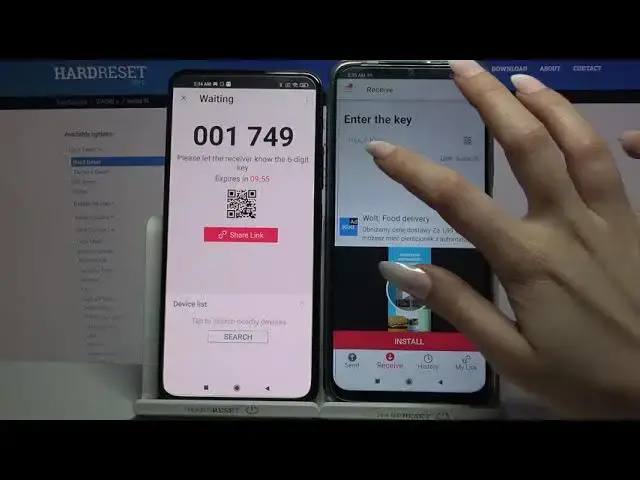
How to Transfer Files from XIAOMI device to XIAOMI Redmi 9T – Move Data
Jul 11, 2024
Read more info about XIAOMI Redmi 9T:
https://www.hardreset.info/devices/xiaomi/xiaomi-redmi-9t/
Wondered how to find out how to transfer files from Xiaomi storage to XIAOMI Redmi 9T? Are you looking for the best method to move storage between devices? Check out the presented instructions, where we teach you how to use Send Anywhere app available on the Play Store. This is an amazingly useful app that allows you to transfer files without losing mobile data. If you want to share data between Xiaomi device and XIAOMI Redmi 9T, follow the video guide to know how to download and install the dedicated app and without any problem, send Xiaomi storage to XIAOMI Redmi 9T. Let’s use the attached video guide and send data easily. Visit our HardReset.info YT channel and discover many useful tutorials for XIAOMI Redmi 9T or any smartphone.
How to use the send anywhere app on Xiaomi phone? How to transfer files instantly on XIAOMI Redmi 9T? How to move Xiaomi data to XIAOMI Redmi 9T? How to share data between Xiaomi and XIAOMI Redmi 9T? How to send data from Xiaomi to XIAOMI Redmi 9T? How to share Xiaomi files to XIAOMI Redmi 9T? How to transfer data to XIAOMI Redmi 9T without network access? How to transfer data to a specific device?
#TransferData #SendAnywhere #XIAOMIRedmi9T
Follow us on Instagram ► https://www.instagram.com/hardreset.info
Like us on Facebook ► https://www.facebook.com/hardresetinfo/
Tweet us on Twitter ► https://twitter.com/HardResetI
Support us on TikTok ► https://www.tiktok.com/@hardreset.info
Use Reset Guides for many popular Apps ► https://www.hardreset.info/apps/apps/
Show More Show Less 
