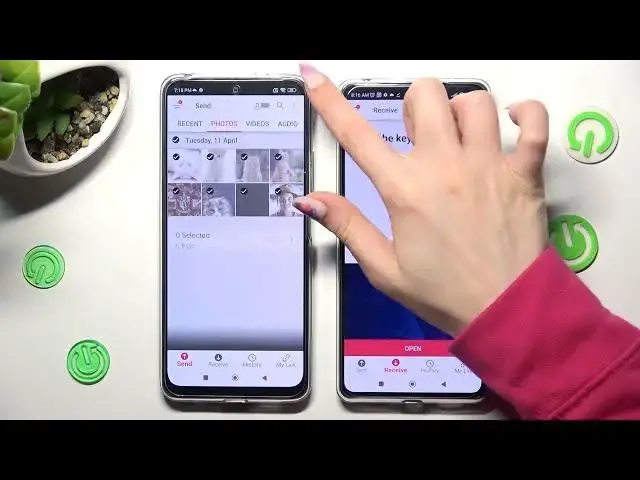
How to Transfer Files from an Android Device to REDMI Note 12 Pro - Send Anywhere App
Jul 29, 2024
Learn more about the REDMI Note 12 Pro: https://www.hardreset.info/devices/redmi/redmi-note-12-pro/
In this tutorial video, we will show you how to move files from your computer or another device to your REDMI Note 12 Pro using the Send Anywhere app. The Send Anywhere app is a powerful file-sharing tool that allows you to transfer files quickly and easily, without the need for cables or complicated software. We will guide you through the process of downloading and installing the app, connecting your devices, and sending files. Whether you want to transfer photos, videos, music, or documents, Send Anywhere makes it easy. Our tutorial is designed to be easy to follow, even if you're new to the REDMI Note 12 Pro or Send Anywhere. Watch this video to learn how to move your files with ease using Send Anywhere on your REDMI Note 12 Pro.
How to send files to the REDMI Note 12 Pro? How to move files to the REDMI Note 12 Pro phone via Send Anywhere app? How to set up and use the Send Anywhere app on a REDMI Note 12 Pro?
#REDMINote12Pro #SendAnywhere #XIAOMIApps
Follow us on Instagram ► https://www.instagram.com/hardreset.info
Like us on Facebook ►
https://www.facebook.com/hardresetinfo/
Tweet us on Twitter ► https://twitter.com/HardResetI
Support us on TikTok ► https://www.tiktok.com/@hardreset.info
Use Reset Guides for many popular Apps ► https://www.hardreset.info/apps/apps/
Show More Show Less #Consumer Electronics
#Networking
#Software

