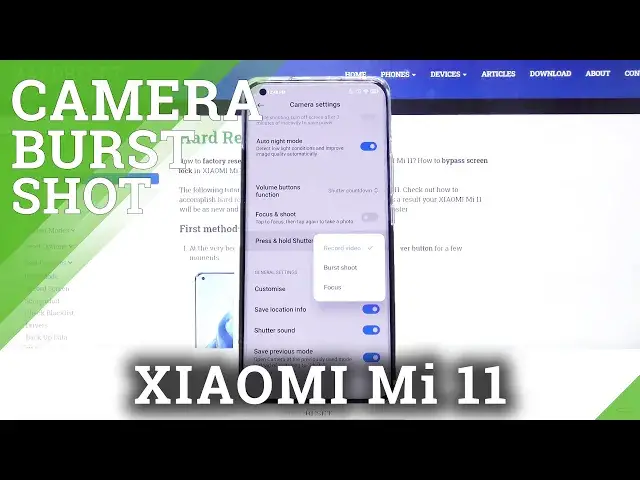
How to Take Burst Shot in XIAOMI Mi 11 – Take Series of Pictures
Jul 13, 2024
Learn more info about XIAOMI Mi 11:
https://www.hardreset.info/devices/xiaomi/xiaomi-mi-11/
Would you like to take series of pictures with your XIAOMI Mi 11 but you’re not sure how to? In this tutorial we’d like to show you the whole process of firstly activating this feature and then of using it. Thanks to it you’ll be able to take burst shot – so many pictures in a row. You’ll be able to catch fast movement and then choose the best shot. So let’s follow all shown steps and learn how to activate and use burst shot option.
How to take burst shot in XIAOMI Mi 11? How to make series of pictures in XIAOMI Mi 11? How to activate burst shot in XIAOMI Mi 11? How to activate series of pictures in XIAOMI Mi 11? How to turn on burst shot in XIAOMI Mi 11? How to switch on burst shot in XIAOMI Mi 11? How to take series of pictures in XIAOMI Mi 11? How to turn on series of pictures in XIAOMI Mi 11? How to switch on series of pictures in XIAOMI Mi 11? How to take pictures in a row in XIAOMI Mi 11?
Follow us on Instagram ► https://www.instagram.com/hardreset.info
Like us on Facebook ► https://www.facebook.com/hardresetinfo/
Tweet us on Twitter ► https://twitter.com/HardResetI
Show More Show Less #Consumer Electronics
#Camera & Photo Equipment
#Photo & Image Sharing

