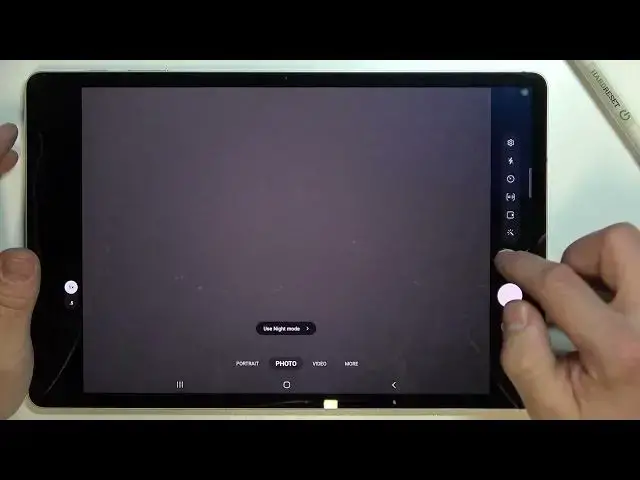
How to Take a Selfie Using Palm Gesture on SAMSUNG Galaxy Tab S8+ // Show Palm
Jul 1, 2024
Learn more information about the SAMSUNG Galaxy Tab S8+: https://www.hardreset.info/devices/samsung/samsung-galaxy-tab-s8-plus/
The Camera settings on your SAMSUNG Galaxy Tab S8+ tablet allow you to manage and configure the shooting methods that are going to be in use. In today's video, we will talk about one of them - Show Palm - that once activated, allows you to take selfies by simply showing your palm to the frontal camera of your SAMSUNG Galaxy Tab S8+ device. Therefore, we are kindly encouraging you to watch this video. Please enjoy!
How to use your hand for taking selfies on SAMSUNG Galaxy Tab S8+? How to manage camera shooting methods on SAMSUNG Galaxy Tab S8+? How to take photos using a palm gesture on SAMSUNG Galaxy Tab S8+?
#SAMSUNGGalaxyTabS8+ #ShowPalm #SAMSUNGCamera
Follow us on Instagram ► https://www.instagram.com/hardreset.info
Like us on Facebook ►
https://www.facebook.com/hardresetinfo/
Tweet us on Twitter ► https://twitter.com/HardResetI
Support us on TikTok ► https://www.tiktok.com/@hardreset.info
Use Reset Guides for many popular Apps ► https://www.hardreset.info/apps/apps/
Show More Show Less #Funny Pictures & Videos
#Clip Art & Animated GIFs
#Photo & Video Sharing
#Photo & Image Sharing

