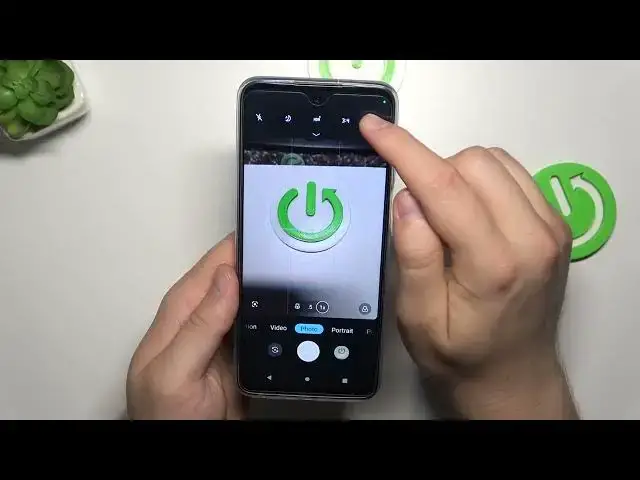
How to Switch On & Switch Off Camera Grid Lines and Leveler Options on MOTOROLA Moto G32
Aug 2, 2024
We invite you to visit our website and learn more about MOTOROLA Moto G32: https://www.hardreset.info/devices/motorola/motorola-moto-g32/tutorials/
Want to take your photography skills to the next level? Join us in this informative video where we delve into the world of composition with the MOTOROLA Moto G32 camera. Learn how to enable and disable grid lines and the leveler feature to enhance your framing and create perfectly balanced shots. We'll show you the step-by-step process of accessing these camera settings and provide useful tips on how to leverage the grid lines and leveler for more precise composition. Whether you're capturing landscapes, architecture, or portraits, mastering composition techniques will elevate your photography game. Don't miss out on this opportunity to unlock the full potential of your Moto G32 camera. Hit that subscribe button and start capturing visually stunning images today!
How to enable the camera leveler option on MOTOROLA Moto G32? How to disable the grid lines in the camera of MOTOROLA Moto G32? How to manage camera options on MOTOROLA Moto G32? How to change camera preferences on MOTOROLA Moto G32?
#MOTOROLAMotoG32 #GridLines #MOTOROLACamera
Follow us on Instagram ► https://www.instagram.com/hardreset.info
Like us on Facebook ►
https://www.facebook.com/hardresetinfo/
Tweet us on Twitter ► https://twitter.com/HardResetI
Support us on TikTok ► https://www.tiktok.com/@hardreset.info
Use Reset Guides for many popular Apps ► https://www.hardreset.info/apps/apps/
Show More Show Less 
