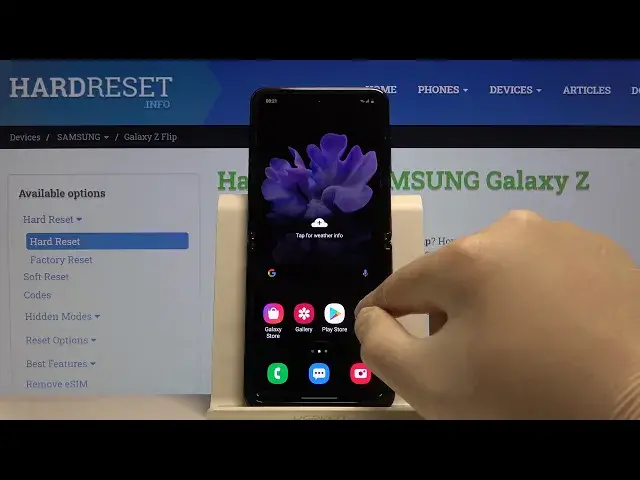
How to Split Screen in SAMSUNG Galaxy Z Flip – Use Multitasking
May 7, 2024
Read more info about SAMSUNG Galaxy Z Flip:
https://www.hardreset.info/devices/samsung/samsung-galaxy-z-flip/
In the uploaded tutorial, we show you how to use a double screen in SAMSUNG Galaxy Z Flip. If you need to activate multitasking on your Galaxy device, stay with us to learn how to get access to the settings that allow you to create a shortcut for split-screen in SAMSUNG Galaxy Z Flip. Let’s follow uploaded instructions and use the dual-screen in your Samsung smartphone easily. Visit our HardReset.info YT channel and get a more useful tutorial for SAMSUNG Galaxy Z Flip.
How to split screen in SAMSUNG Galaxy Z Flip? How to create shortcut for split screen in SAMSUNG Galaxy Z Flip? How to use multitasking in SAMSUNG Galaxy Z Flip? How to use dual screen in SAMSUNG Galaxy Z Flip?
Follow us on Instagram ► https://www.instagram.com/hardreset.info
Like us on Facebook ► https://www.facebook.com/hardresetinfo/
Tweet us on Twitter ► https://twitter.com/HardResetI
Show More Show Less 
