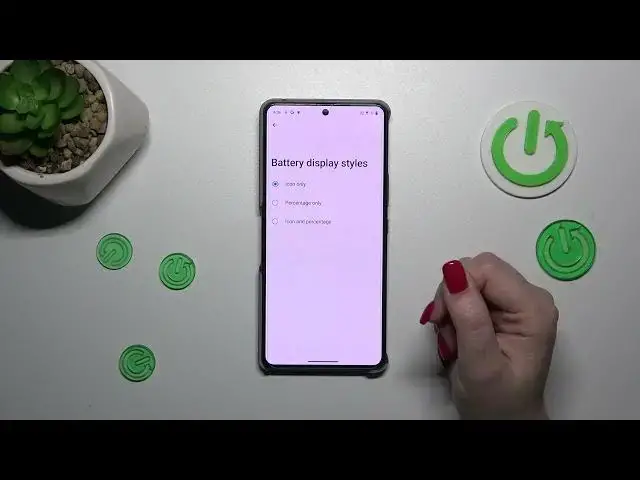
How to Show the Battery Percentage on ASUS ROG Phone 8
Aug 10, 2024
We invite you to visit our website and find out more about ASUS ROG Phone 8: https://www.hardreset.info/devices/asus/asus-rog-phone-8/tutorials/
Monitor your ASUS ROG Phone 8's battery level with precision by learning how to enable the battery percentage display in this helpful tutorial. In this video, we'll guide you through the steps to activate the battery percentage feature, allowing you to view the exact remaining battery percentage next to the battery icon on your device. Whether you're closely monitoring your battery usage or simply want to stay informed about your device's power status, mastering this technique is essential. Watch now to learn how to enable the battery percentage on your ASUS ROG Phone 8 smartphone effortlessly.
How to enable battery percentage on ASUS ROG Phone 8? How to add a battery percentage indicator to the status bar on the ASUS ROG Phone 8? How to check the battery amount on the ASUS ROG Phone 8?
#ASUSROGPhone8 #StatusBar #ASUSBattery
Follow us on Instagram ► https://www.instagram.com/hardreset.info
Like us on Facebook ► https://www.facebook.com/hardresetinfo/
Tweet us on Twitter ► https://twitter.com/HardResetI
Support us on TikTok ► https://www.tiktok.com/@hardreset.info
Use Reset Guides for many popular Apps ► https://www.hardreset.info/apps/apps/
Show More Show Less #Consumer Electronics

