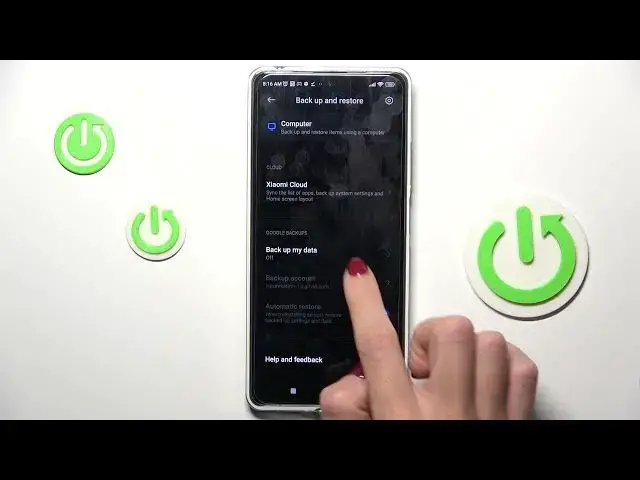
How to Set Up the Automatic System Backup on a REDMI Note 12 Pro - Backup to Google One
Jul 29, 2024
Learn more about the REDMI Note 12 Pro: https://www.hardreset.info/devices/redmi/redmi-note-12-pro/tutorials/
Are you looking for a way to back up your REDMI Note 12 Pro's important data and settings to the cloud? In this video, we'll show you how to enable Google Backup on your device. We'll start by explaining what Google Backup is and why it's important to use it to safeguard your data. Then, we'll guide you through the process of enabling Google Backup, including accessing the backup settings menu, selecting the data you want to back up, and ensuring your device is connected to a stable Wi-Fi network. We'll also discuss the different benefits of using Google Backup, such as being able to easily restore your device's data and settings after a reset or upgrade. Whether you're a new REDMI Note 12 Pro user or simply need a refresher on enabling Google Backup, this video has got you covered. Tune in to learn how to easily back up your device's data and settings to the cloud using Google Backup on your REDMI Note 12 Pro.
How to enable auto system backup on a REDMI Note 12 Pro? How to back up the files and data to Google One on a REDMI Note 12 Pro? How to turn on Google Backup on a REDMI Note 12 Pro?
#REDMINote12Pro #Backup #XIAOMISystem
Follow us on Instagram ► https://www.instagram.com/hardreset.info
Like us on Facebook ►
https://www.facebook.com/hardresetinfo/
Tweet us on Twitter ► https://twitter.com/HardResetI
Support us on TikTok ► https://www.tiktok.com/@hardreset.info
Use Reset Guides for many popular Apps ► https://www.hardreset.info/apps/apps/
Show More Show Less 
